Pitch
Before we start our project and go into pre production and then the following production and working on a game we are all gonna be making a pitch for one of the briefs and then pitching it to the group to see if people would want to work on it.
There are 3 briefs each for the differnt specialities. For example there is a brief for game design one for VFX and one for animation.
I have read through all the briefs and as I thought I am gonna be making my pitch on the game design brief as programming in games is my speciality and the project i think i could make the best quality project and idea.
Here is the brief for game design and the brief that i will be making my pitch around.
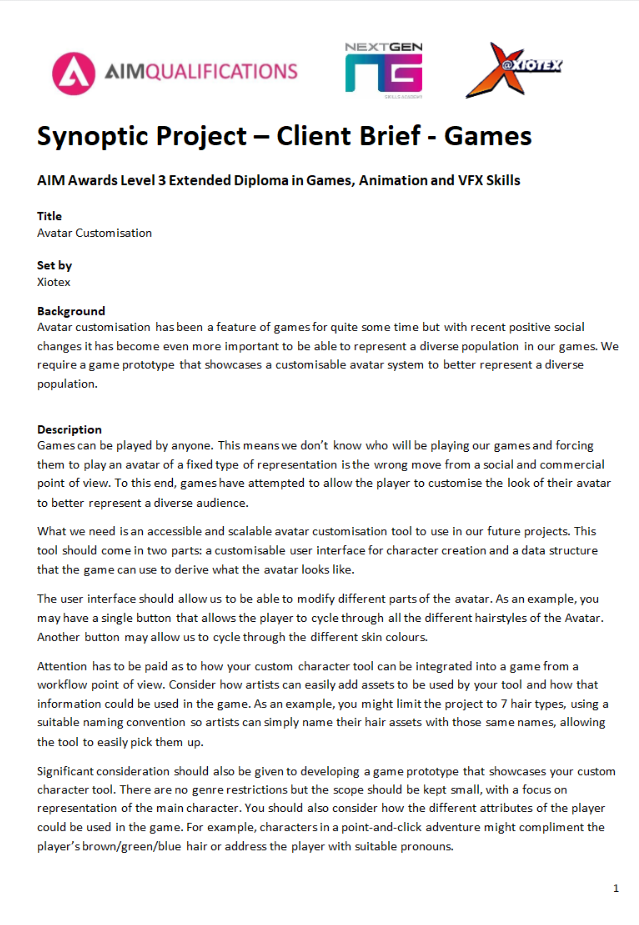
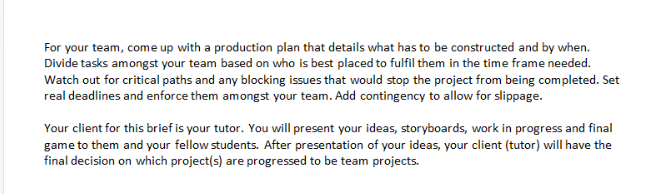
So just to summarise what the pitch is asking this pitch is gonna be very open. The main focus is to have character customizer system and it needs be quite detailed with different parts and different options for the character. So the game itself is gonna be very open and basically anything can be made but the main focus and aspect is the customisation system.
Initial Ideas
Ok so I now need to start thinking of ideas for what I want to make my pitch on. So this was quite a hard task as the brief is very very open and is only primarily focused on the avatar/character creator system so for the actual game it is gonna be basically anything we want it to be.
So I started by thinking of basic ideas and then making a mind map around these.
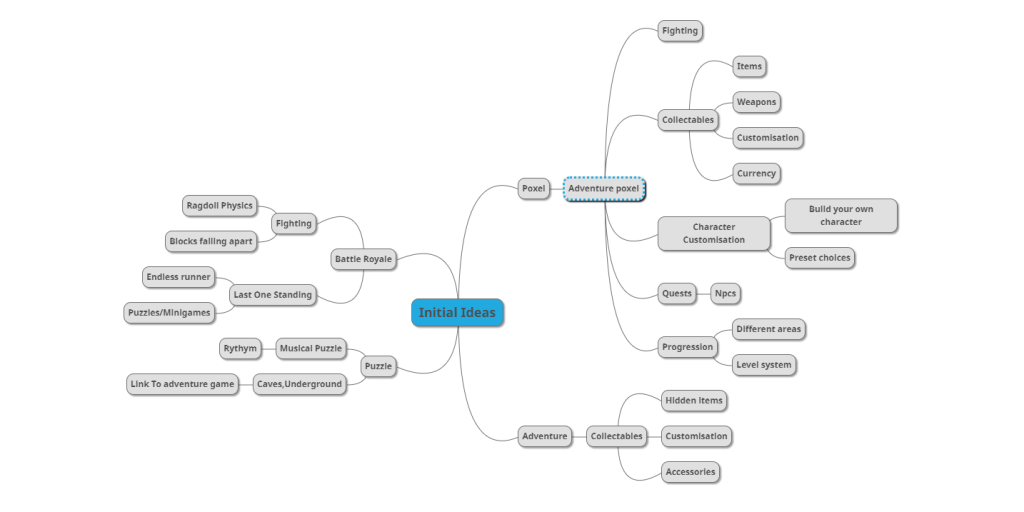
As you can see i had 2 ideas which really started formulating the Battle Royale and mainly the adventure Poxel game. So I would develop these 2 ideas further and then decide which one I would be doing.
- Voxel Adventure Game-Ok so for my first idea I was thinking of maybe doing a game in which the player starts in a big hub world and there will be new and different island or places to go which get increasingly difficult. there would be hostile creatures along with everyday wild life and the player would have to complete a world to be able to access the next. For example there could be some kind of boss to kill in each world which u work up to and once they die u can then access the next world. This idea I’m drawing heavy inspiration from the game Trove and how you level up and go through different areas doing quests.
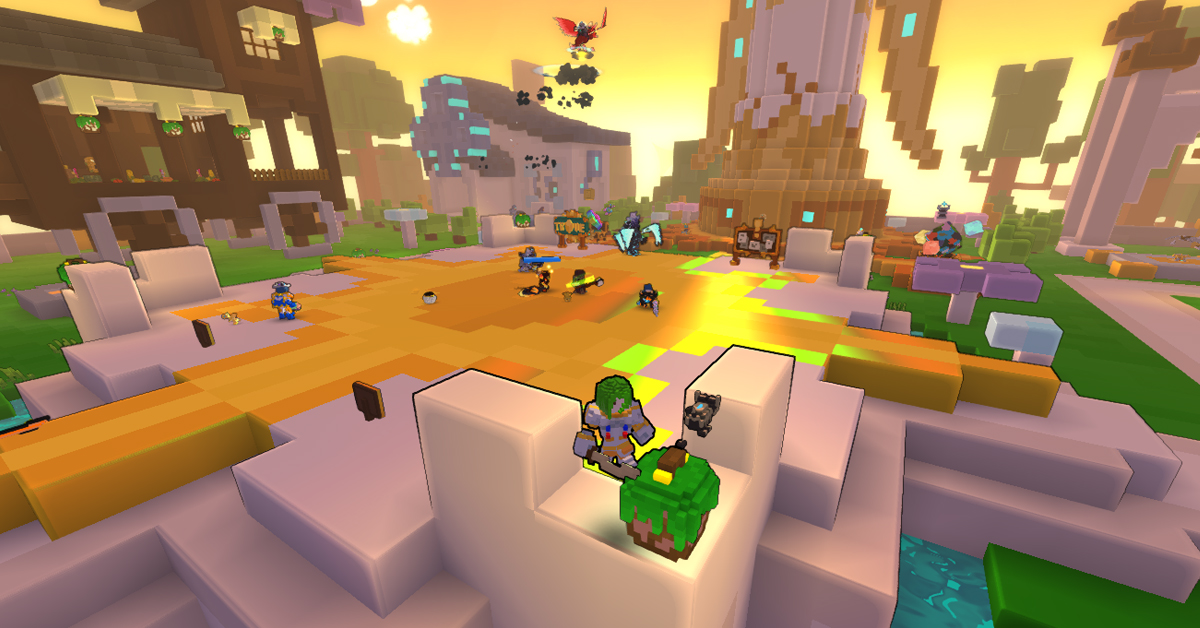
This is what trove looks like its very blocky and simple colours and graphics.
I think if i were to do this i would want to do be a voxel style game with the blocky nature. Then expanding for a character creator we could go through a different routes. For one we could maybe create lots of presets and new colour styles for the character and the clothes etc. With it being voxel it would actually be quite easy to make a lot of choices due to the simple aspect of voxel creating which could be great. We could also maybe create a system in which the player builds their own character. Like building blocks we could maybe make the player be able to create a character which might be hard but would be great and hit the project brief.
2.Endless Runner Battle Royale.
So another idea I had was for an endless runner battle royale style game. This would take aspects from games such as Fall guys and also games such as subway surfers. The game could take any style etc to be decided later but the main premise would be a last man survival where obstacles could pop up wiping out players and the objective would to be the last one running.


The game would most likely take a quite cartoonish and colourful simplistic design and artwork to make the project possible and the game may use elements of procedural generation as the game could go on for a very long time if player are good.
I think for an idea this is quite a good one and would definitely be very competitive and have a lot of potential if it were to be developed further.
Researching pitches
Ok so before I get into making my pitch I wanted to look at some from industry and just look at what I think they did well and maybe didn’t do well so i can have some guidance for creating my own.
So firstly I had a look at the original diablo pitch.http://www.graybeardgames.com/download/diablo_pitch.pdf
Ok so i have a few points to make about this pitch. Firstly i think the pitch has a lot of information and is very detailed in explaining what the game is gonna be about and how its gonna work and they have even included a schedule which i think is great. This pitch is great for giving that information and really telling the reader what the game is about. My one negative is it is like a large wall of text there are a few images but i think in pitches its good to have visuals to really let the reader know more and feel like they have a good idea on the game itself rather than just text. SO this pitch is very informative and good but i think needed more visuals to express the idea in an artistic way also and grab the attention of the reader to sell the game.
Final idea
After more research and some consideration I decided that for my game I was gonna go down this voxel style route and make an adventure voxel game drawing inspiration from the game trove. My plan was to make the game nice and big which wouldn’t be hard for modellers due to the voxel style and have many different t5hemed areas with a boss to kill and once that boss was killed you may move top the next area.
There will be a lot of customisation hopefully and the character system will either use pre-sets or even just let people build there own characters to make them create there own identity. and maybe some new customisation unlocks as you advance through the game.
The game will have combat and maybe when a character is killed they just fall into blocks as if they have fallen apart and there wont be any gory violence or anything of that nature.
Will hopefully be different classes characters may choose with different weapons like staffs bows and swords.
Creating the pitch
So now it was time to start creating the pitch and trying to get everything i needed into my pitch to make it successful and hopefully sell my game to others.
Here are the things i am gonna try get into my pitch and gonna try work on.
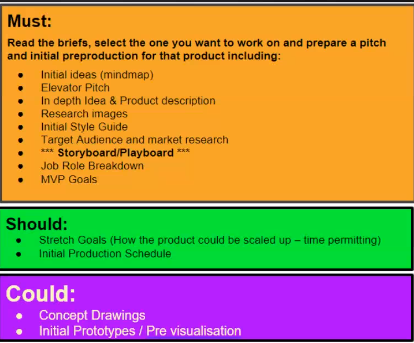
So to start my pitch i started with my elevator pitch . This would be just a short paragraph talking about the game who its for and why it is a good idea etc. I kept this quite simple as it should be and I talked about how it will aim to be for younger players but be open to anyone then briefly said what kind of a game it was then I focused on the customisation system as it is quite unique and would possibly catch people attention. Here is my elevator pitch for my pitch.
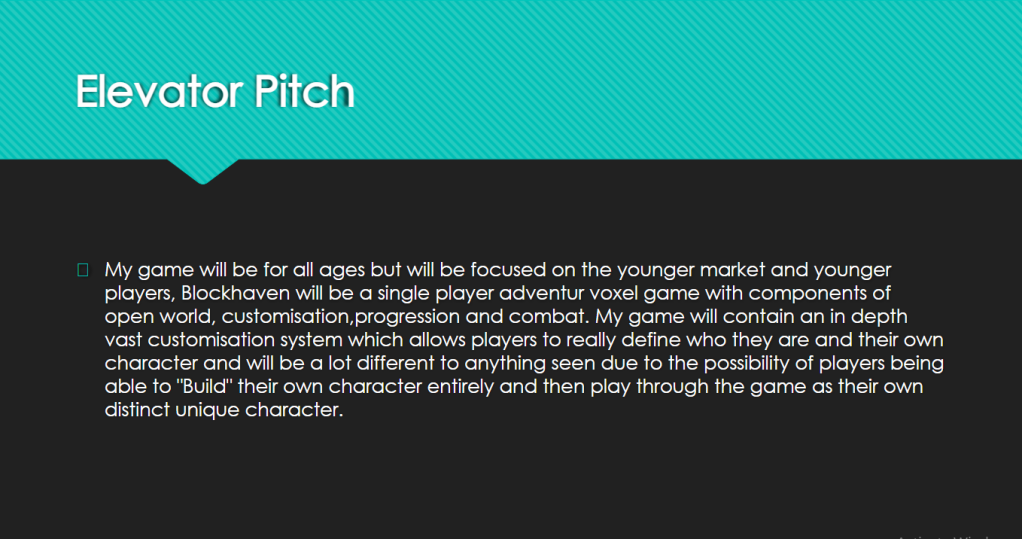
Ok so next it was time to move onto the idea and product part of the pitch. this is where i would go more in depth with my product and talk about different aspects and what would actually be in the game.
So I started with just talking about the idea and thought about the story behind the game. I had an idea for the story where a corruption had spread through the lands causing creatures to become hostile around the main city and each area would have to be cleansed by the hero by killing the evil boss in each area and destroying the corruption shard. I thought this was a pretty good little story to go along with my game and really adds a layer to the game and makes it feel like there is a reason the player is doing what they are doing.
After formulating a story I started talking about the different features of the game and the different game play mechanics. I talked about the main ones such as the combat progression customisation system and the collectables and went further in depth with all. I wanted these to be highlighted on my pitch and explained as these all together will definitely make this game successful and fun if we get them all working and I think these features are the ones that will actually sell my game when the pitch is seen.
Here is my slide on my idea included in the pitch
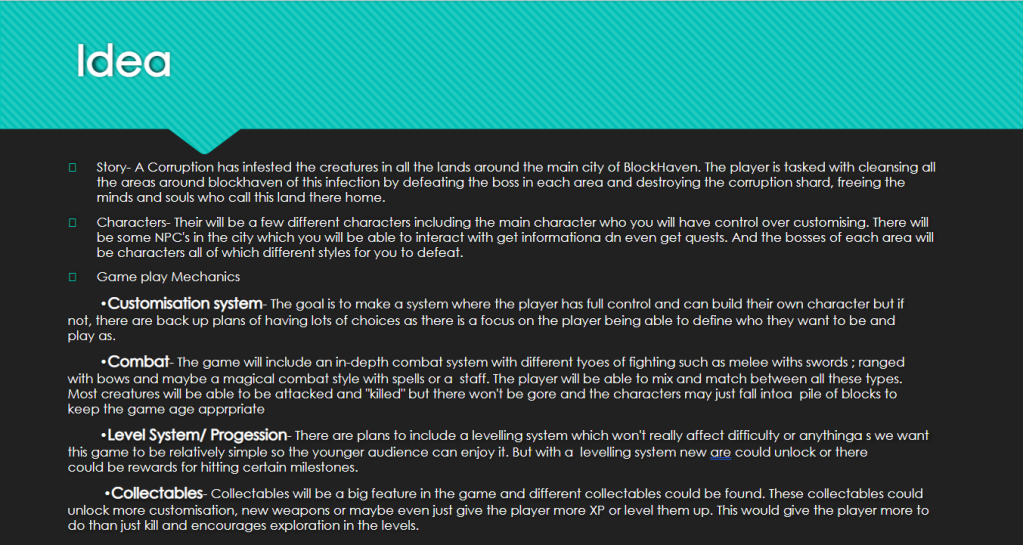
Next I would just be making a slide on my actual product and saying the platforms etc it would be on. For this game my idea was to just make it a single player game that will be playable on PC as firstly we don’t know how successful it will be or the project would go so doing different ports may make our job a lot more stressful and hard in the long run and it would be single player as I think a game like this would work better solo and with us not having to put time into multiplayer aspects really gives us more time to work on the game itself for the players. Here is the slide for my product.
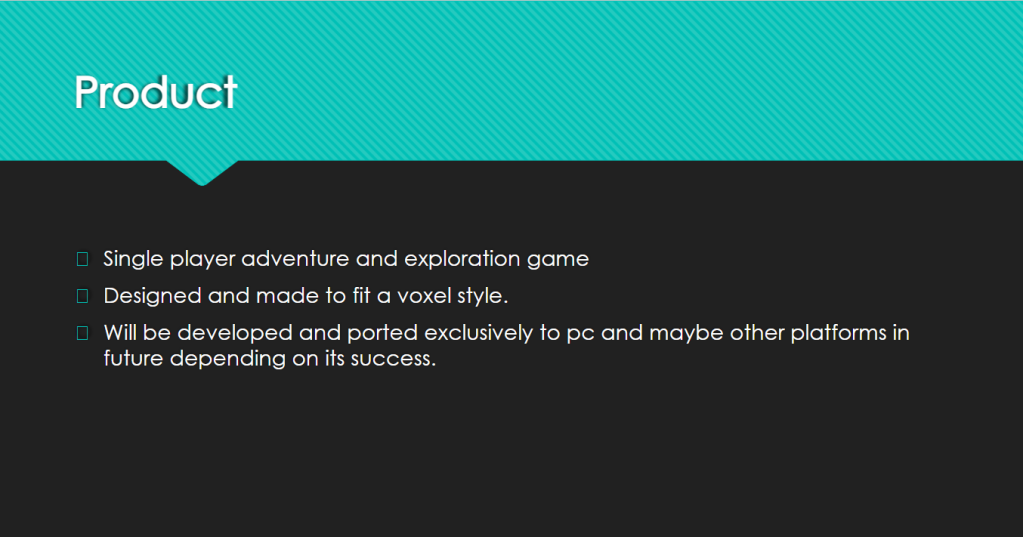
Next I would be going over some of my research and some inspiration I have for my game. These would be images from games of similar genres similar art styles or even scenes from maybe animated movies and the real world. These would be used to try visually explain my idea and where it came from. Here is my inspiration board

So as you can see there are a multitude of games all following a similar theme of the game being very blocky and colourful and fitting in that Voxel style that I’m going for. I also have a screenshot of fallout as in fallout the enemies get harder as you go which I want in my game and the guy is using a gun or weapon which is gonna be a big part of our game due to the combat and fighting.
Next we would be moving onto the style guided in which I would make a couple mood boards to present the style of game and also the colour palletes I would use.
Firstly I made a mood board to show the voxel style that i wanted to go for the game and here it is.

I basically just researched different voxel styles and got some differentt aspects like characters plants scenes and even weapons. I did this to fully show the style and really try get it across to people what I was going for.
Now that I had done this. I would next be trying to show the colours schemes and palates I would be going for in my game. SO I collected a bunch of images which showed similar colours and pallets that I wanted and put it in my pitch to help show what i was going for.
Here is my mood board for the colour schemes.

SO as you can say i was trying to just show how the game would be very colourful and vibrant through a few different ways some of which not even from games. I think this is quite well made and I think it definitely shows of the colour schemes I am wanting to achieve and get through my game.
SO now that I had completed my style guide for my pitch I would now be doing quite an important aspect which would be the Target Audience. With my game and the style I was going in my target audience would be quite defined and easy to show in my pitch
So my target audience were going to be younger children maybe below 13. and I would be trying not to make the game gender bound and this would be done through having many character customisation to allow female players to make more feminine/ female characters for them to play as. so all I had to do was show this on a slide in my pitch.
Before I decided on my target audience i did some research on games similar in style and gameplay such as Roblox and Minecraft and found that the age of roblox player is 9-15 which helped me focus down on my game being for the younger players and audience. Here is my slide describing the target audience.
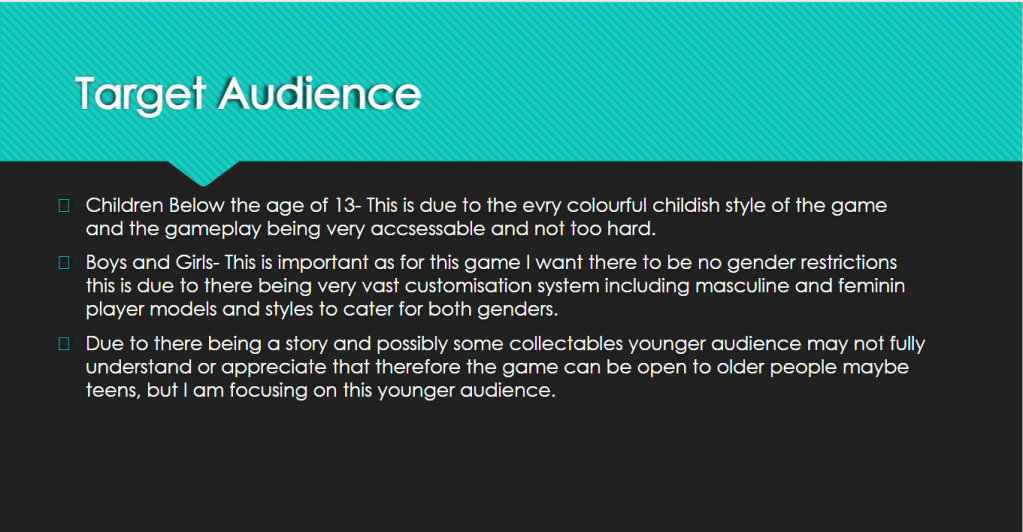
The next step would be to do a story board . Th+is would be quite simple and would be used to explain the simple story of the game .So I would start with the story board I would be making 6 frames to try explain the story so I had to think of what these frames would be.
1.hero in city
2. Hero entering forest and the sky would be dark and gloomy
3. He would see some creatures who looked corrupt and evil
4. He would fight a boss character
5. He would destory the “corruption shard”
6. Would be the same as number 3 and 2 but this time the corruption was gone and the creatures weren’t evil anymore.
So now I had planned my storyboard I would now be making it. I would be drawing it out on paper then scanning it in for my pitch. Here is my drawn storyboard.
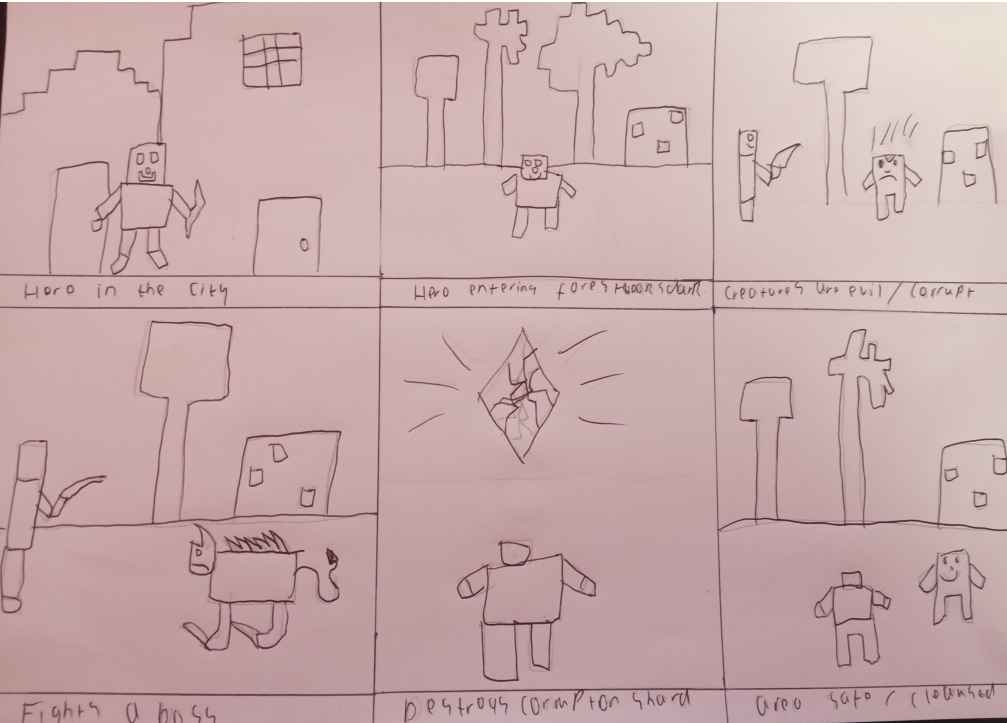
I then simply added some colours to the storyboard to just show the story a little more and here it is and what i would be putting in the pitch.
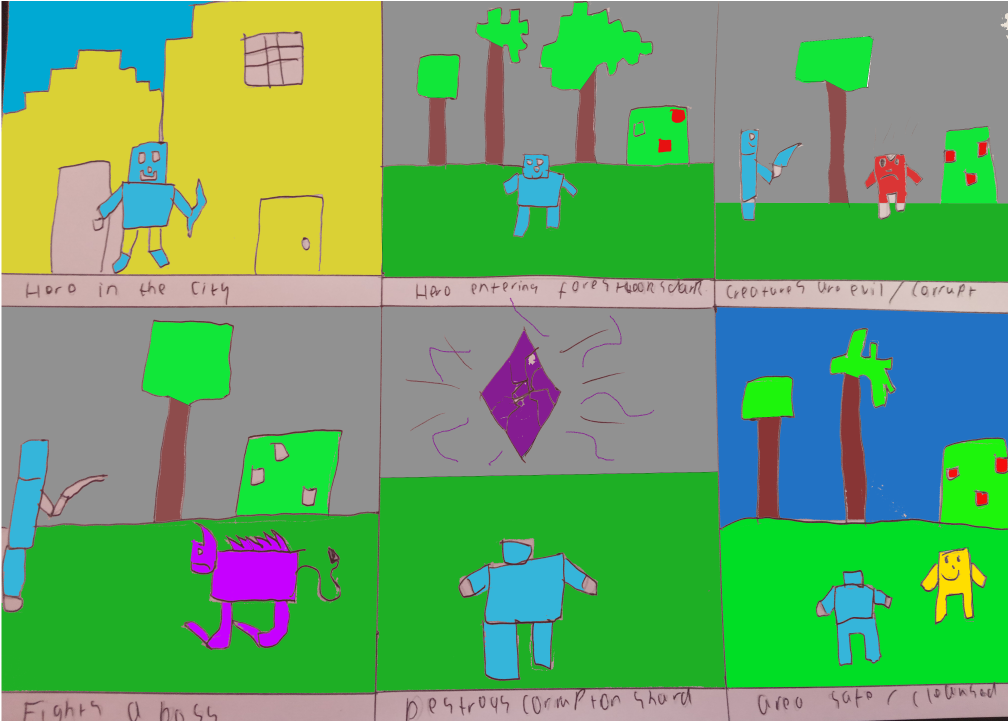
So now i had completed this part of my pitch. The storyboard. SO now i would be able to show the basic story of my game through the pitch.
The next slide would be very important a is would be breaking down the project into the roles needed. So me myself would be filling in a developer role for the project. So i was going to be looking for a team of 4
normally i would aim for 2x 3d modellers 1x animator and 1x developer but due to the voxel style the models wouldn’t be as hard therefore i aimed for only one 3d modeller and 2x developers to get all of the programming done. SO now is just had to break this down into a slide on my pitch. Here is the slide i made.
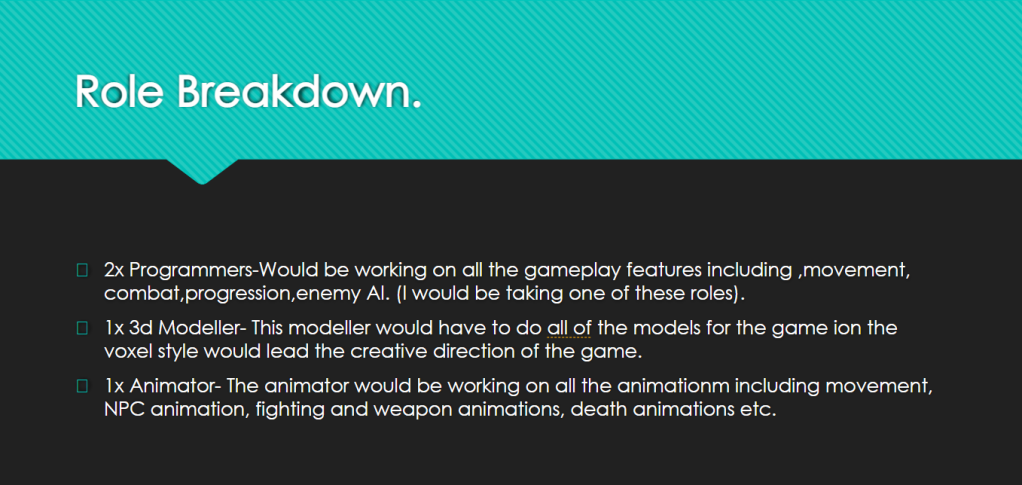
For the next part of my pitch I had to think about what the MVP would be and what we would be aiming for. I thought for a while on what we would prioritise and work on and i came up with what we would be aiming for . so for the MVP I pictured just a simple town made with one scene which would be a forest and one corruption shard. This would be enough to have the story but would also be able to get expanded on. Here is the slide i made for my pitch.
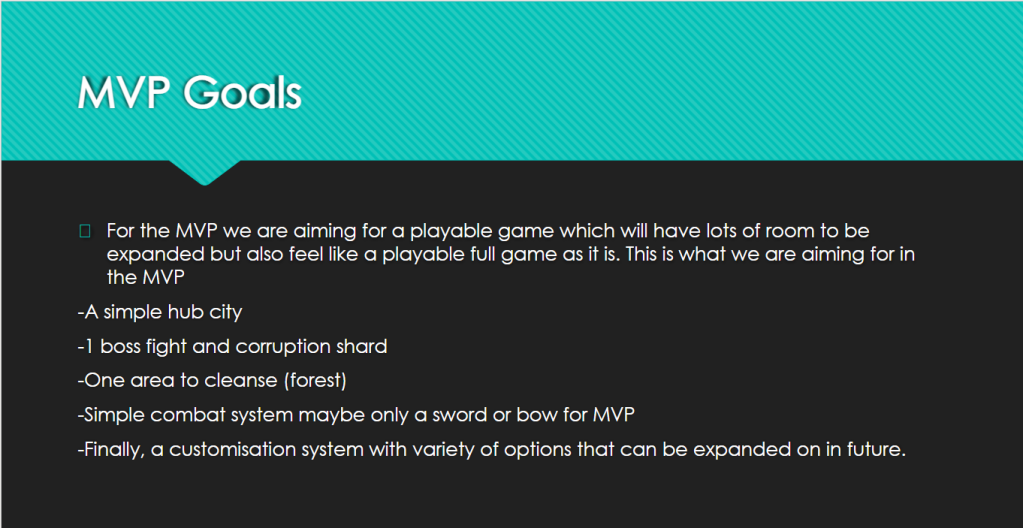
Next part is linked to this and is the stretch goals and what we could aim for. I had a lot of ideas for what could be added like collectables and more scenes and areas and bosses. so I made a slide where I put all of these and explained what the goals could be.
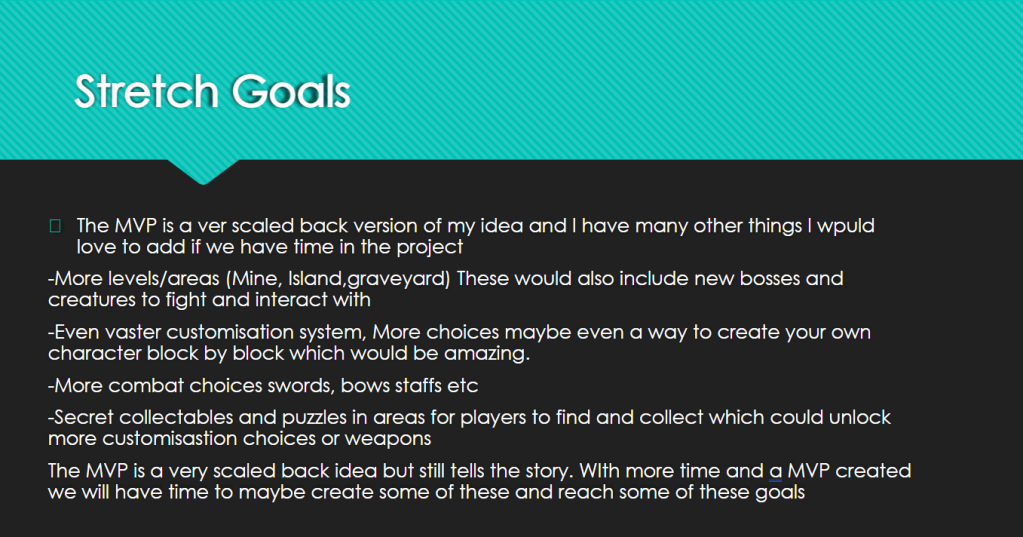
Im very passionate about this idea and i think the possibility of adding some of these and having time to implement would be great and make the game so much better in the long run.
So now we would be working on a production schedule and predicting how long it will take for every aspect of the project. Here is the deadlines we will be working around and the deadlines i would keep in mind when making the schedule.
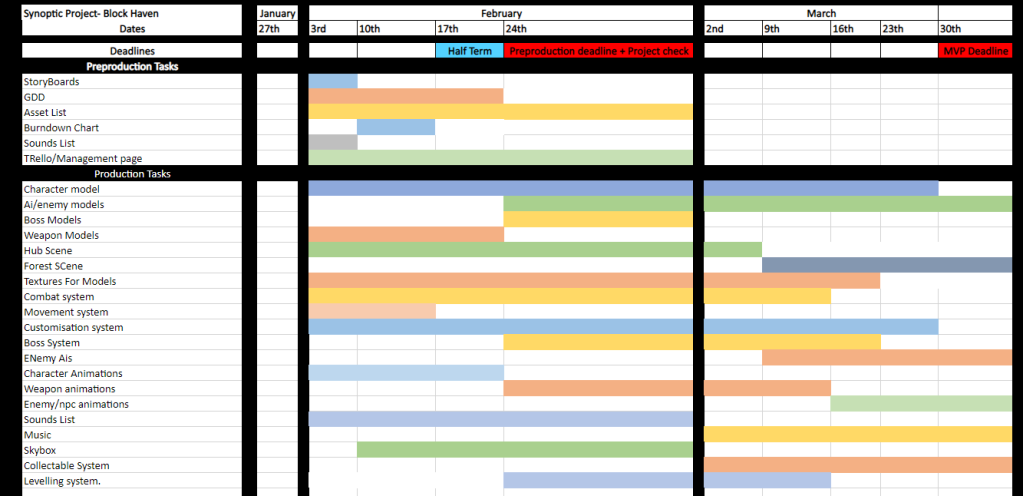
For here i made a production schedule up to The MVP deadline as after the mvp it depends on the time etc for making extra content and expanding the game. But here is the schedule which fits in all of the things we need to get done and a rough guideline of doing so.
And finally for my pitch I just wanted to create some voxel models and put them in my pitch to kinda show what we would be going for and the style. So I just made a slide at the end with some of the ones I had created. Here it is. I think this is a good slide and part of the pitcha s it really helps visualise my ideas and the style im going for. This is also the last slide of my pitch so it leaves everyone with that final visualisation of my idea.
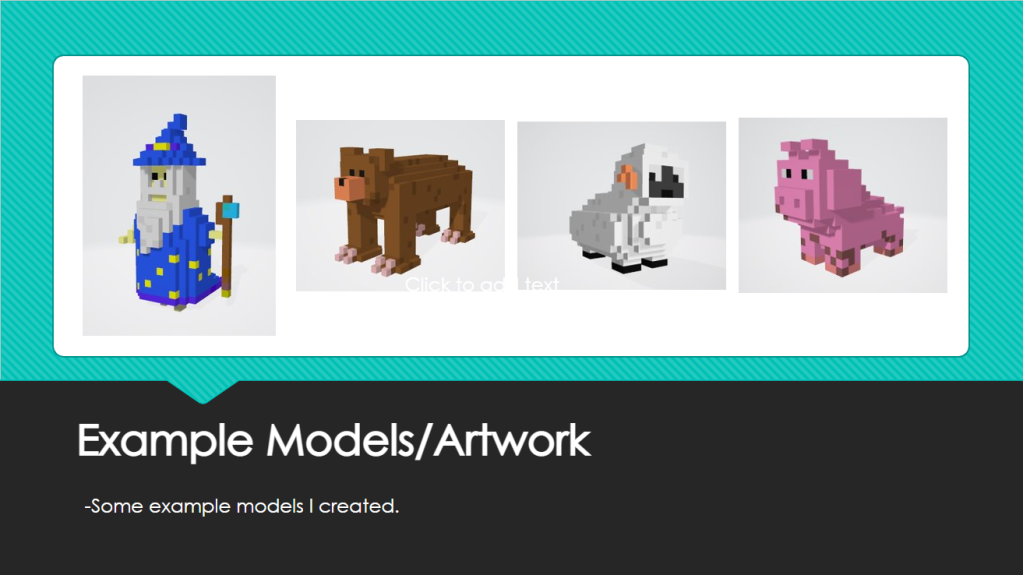
Conclusion
I think that my pitching process has went quite well. I think that my initial brainstorming of ideas and then focusing on one idea went great and I now have an interesting concise planned idea made and I have created a pitch which in my opinion does sell the game. I think my actual pitch PowerPoint is very effective and I have covered most of the topics I could of but maybe if I did it again I would have maybe done some blockouts and prototypes to further increase how good my pitch went. Now for my actual presentation i think I did quite well I presented quite confidently and got my idea across and sold it. I think it went quite well and along with my PowerPoint was good.
Starting the project.
After the pitching process everyone pitched and voted then the groups were decided. My group was picked and we would be working on either mine or lewis’s idea. we decided as a group that we would work on mine and that we would change it to more fit our strengths and to make it a a good game. To start with here is the group and the roles we have.

So as you can see I will be taking the programming position along with the lead tech and project lead. SO along with my programming I would be managing the team and making sure everything we need to get done is being worked on and happening. I will also be overlooking the programming more since I’m the lead and giving tasks to other programmers so i know we are getting everything we need done.
So we started by getting together as a team and just talking about the project and what we were gonna do and make. It was quickly decided that instead of doing a voxel style that we would be going for something less blocky and more like the style of fall guys which i am happy with as it means the artists are more confident and we can move forward with it.
Also there was a request to maybe mix a pitch together as someone wanted to have some sort of Aztec theme which we will think about as it is definitely possible and we maybe able to change up the story and have that in it.
Ok so now we are in pre production we started working on all our documentation and planning for the project. I started by doing the programming technical considerations for us. This would just say how we are gonna be working and the format and the software we would be using. Here they are.
Programming technical considerations.
1.Which engine or programming language. its strengths and limitations?
We are going to be using C# Programming language and we are going to be using unity. For our project there aren’t really any limitations with the software which is the reason we have decided to use it. The software has great strengths all around and will be good and efficient for us to use for the entire project.
2.What version of the software are you using?
We are going to be using 2018.2.21f version of unity along with visual studio 2017.
3.How will your files be structured and named and how will they be backed up?
All the files will be named their respective names and structured in a neat and tidy way so that anyone can go in and see what is happening on the project. The project will be backed up by builds throughout and different versions of files in case any corrupt and we will be using sourcetree to share and work on the project cooperatively.
4. How are you planning to spread the work between multiple coders.
We will get a list of all the aspects and systems that are needed to be made and then each will be given to the coder who thinks they are comfortable and have an idea on how to do it. Each coder will get equal amounts of work and then if they need help another coder can hop on and help with that aspect
5.In what format condition and resolution will you need assets from your artists?
Our game is going to use simpler models and textures to reduce use of resources. I will need the models in fbx so I can import them in and then all the texture files as a group so I can put them in their designated channels when creating the material to apply inside unity.
Audio list and music.
So now that i had done this for the team we then worked on an audio list for the game. This would be mainly worked on by lewis as he is gonna be taking that role. Sound adn music is so important in games and really does bring the game alive and make it more immersive. This list may not be finished and more may be added during the project but for now here is the audio plan we are going to be following.


As you can see the list is quite long and some with the question marks are possibilities and depends on how the scenes go and if there is any need for them in the areas we create.
WE have a mix of diegetic and non diegetic which is important so some can create the ambience and atmosphere and then we have ones which are from the player and there direct input such as walking and weapons. We believe having a lot of unique sounds and music will bring our game alive adding another element of immersion
Style guide
Now that we were in groups and the idea had went through some changes we now with help and input from the artists created a new style guide. this would be truly representing the colours and styles we would be going for in our game and really shows off that theme of the tiki/aztel style we want to get in our game. while aslo keeping the colourful childish look. Here is the style guide.


So as you can see from the top one it is a lot of more real images as we have done some research around the Tiki style and the Aztec culture. We want our game to keep that colourful happy and childish style but also have connections to the real life culture and styles of tiki and Aztec. In the second guide is more of the same along with some characters and concepts we found which may be similar to what we are going for. as they are quite goofy but you can see they are styles in the tiki way which is what we want for our game.
Game Design Document
So now that we had a main outline and a solid idea for our game we started working on other pre production. I started working on a GDD (game design document) which is a massive part of the pre production and really finalises the idea we have and puts it into a document. I did this with help and input from my team and i think us getting this done has put us in a very good place. we are all confident in our idea and we have a good idea on how we are gonna achieve it and what we need to do to do that.
There is my GDD and it really does show what we have planned for our project and what we need to get done. It includes an overline of the story along with lots of detail on the difgferent features our game will have and even shows the style we are going for.
I think getting this done has took a weight off our shoulders and really made us more confident in our idea and what we need to get done.
Project management.
SO now that we had this done the next step was for us to make a trello. This would manage our tasks and be used when we started the project to track progress and see what we had to get done. We worked as a group to get this done and thought on what we actually had to get done etc. we also planned out milestones for the project like an alpha and beta so that we could really stay on task and progress towards meeting them once the project had started. Here is a link to our trello and this is also what it looks like at this point.
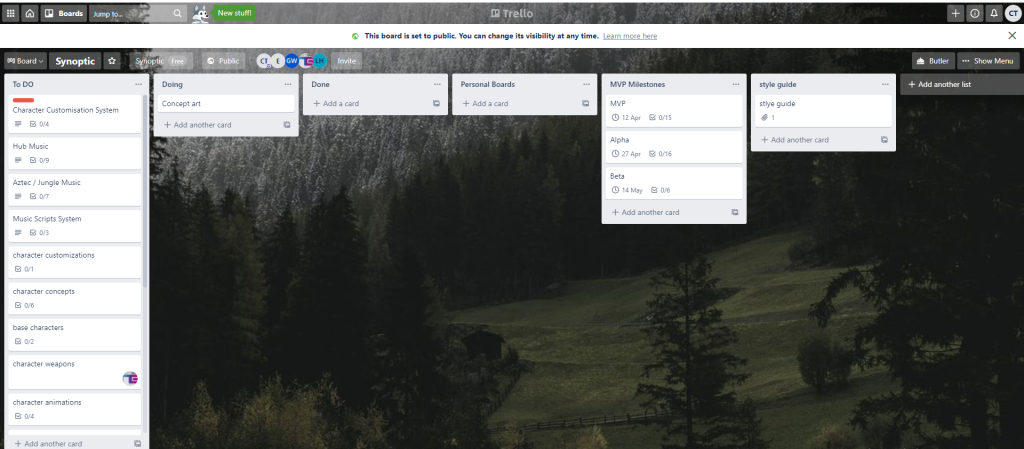
As you can see we have a long to do list planned and within that we have the tasks split up into what needs to be done. this is good for us to do so we know how to approach each task and to do it in more manageable chunks to make it easier for our team. you can also see on the right side where we have our milestones of mvp alpha and beta and we have checklist within them that we want to reach for each milestone.
https://trello.com/b/QpeEzrbr/synoptic

As you can see above I created a personal trello this would be used during the project so that when im working on different gameplay features I can split it up into different parts and work through it and keep track of what I need to do on my personal trello. This is just another tool I can use to stay up to date and making efficient progress.
Burndown chart
Now that we had our trello set up and we had an idea of how many tasks we had to do i started to set up a burndown chart. This would be sued to track progress through the weeks and sow e are able to see if we are on track to meet our deadline and also helps give us an idea of how many tasks we have to do per week.
SO to do this i just counted how many tasks we had to do total and them how many weeks we have for the project. I put this into the graph and here we are with our burndown chart.

So that line you see is the recommended and the average that we have to do each week to stay on target and reach our goals. WE most likely will be some variations during the project and we may fall behind and get ahead as some tasks take longer than others but overall this is what needs to be done.
Concept art
SO now as we move on we had basically done most of what we would do for pre production. we had all our roles planned and had a lot of planning and documentation done. Next we wanted to focus a little more on some of the art and actual level design of our game. This started with some basic concept and art for our game to try portray the ideas and possible styles we could do in game here is some of our concept art.

Here is a concept art made by Ernest showing off a possible layout of the world and our hub scene as you can see the hub and main area would be in the centre with some exits around and then having the explorable world wrapping round the hub for players to explore and be in.

Here is another simple concept art which shows what the outside could possibly look like. with there being an exit followed by paths leading the player and nice greenery around.

Here is another concept art which is as if looking through the players eyes and how there could be hallways in the central hub leading to the different areas of the village explorable by the player and we could add signs or an indication so players could easily navigate.
Now gonna move on to some of the concept art made by our artists. Both of these are concepts that could be the type of enemies we create and the style that we go for.

Here firstly you can see he is in that tiki style with the colourful mask and weapon. he looks quite angry and a little mean so for our real game we wouldn’t go for a character this evil as we want the game to be fun and silly to hit that market of children.

Here is a great piece made by garret at a really high level. This art id great and the character is a lot less evil which would more likely fit with our style and theme for the game and help hit our target audience. It really portrays the style and ideas we want to show
Block out
As a team we used our ideas and with help from concept art we tried to get a basic blockout done which could shoe what our first main hub and village would look like we also spilt it up and showed what each place would be and contain.

So as you can see its quite simple but we have thought as a team and decided which each place would be and a simple way how it would look such as market areas and the entrance and how we would get to the tiki area. I think for a first simple blockout it is great and helps us keep in mind where and how we are going to build the scene and keeps us as a team on the same page.
Pre Production Overview and reflection.
So now we were at the end of the pre production stage as a team. and we are in a great place ready for production. we have a lot of planning done and have documents ready and plans ready for how we as a team are going to tackle the project and move through it. I think we have worked well to get a lot of things done for pre production and i have high hopes and I am confident that we can tackle the project and achieve what we need to and want to. One thing we didn’t do which we probably should have was an updated storyboard or playboard we do have one but I think its one thing we lack or maybe a couple playboards could have been good to really boost our pre production just a little but other than that i think this stage has been great for us and our project.
Production.
Character controller
Now we are in the production phase and now is where we would be actually working towards making our game and hitting our MVP. I wanted to hop straight into this and started working on our 3d character controller. This would be what moves our character, looks around , jumps and other things.
So I started by just loading a blank unity project and putting a cylinder in as a base character and adding a little cube to mark the front of the character as if it was a face. Then I attached a character controller and took off the colliders which would make me ready to start.
My first main step was gonna be to get a camera working. so instead of coding one fully I would be using a package called cine machine which is great for doing this. It has a lot of preset cameras and the one i would be using is the freelook camera. This would already have the 3 planes for the camera to change to when moved around in a 3d space.
So i haven’t fully set this up yet but we have a start of the camera which moves around with the mouse. this is what it looks like.
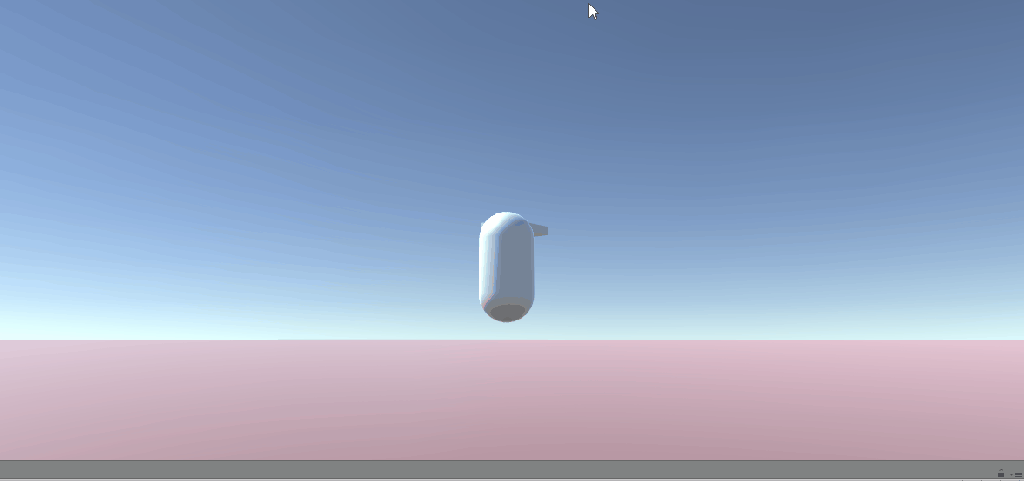
So now that I had a basic camera set up I wanted to start on the actual movement and movement script. SO I started by creating a new c sharp script and then this is the script I did to make the movement start.
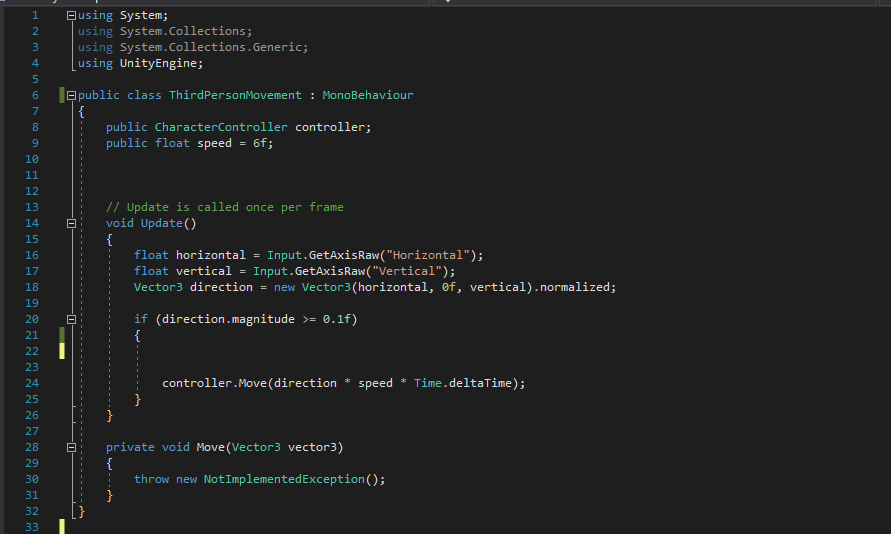
So this piece of script is simply moving the character by looking for a change in x and y and multiplying by speed adn time to get the movement. It looks for an input and converts the input from the keyboard into actual movement in the game. This is movement at its simpliest level and it works at this point.
Then here is a gif of the character moving.
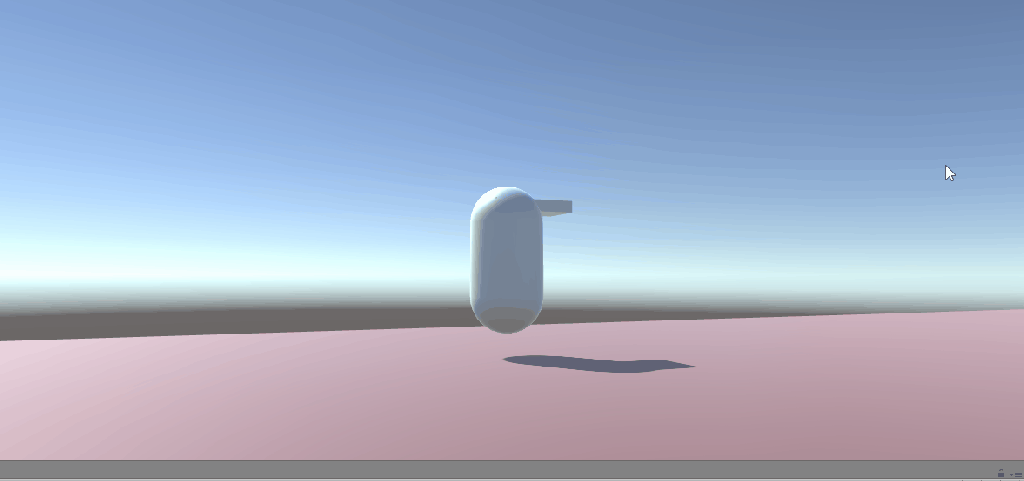
So as you can see the character is moving but it looks very rigid and the character doesn’t turn depending on which direction he is moving therefore that would be the next step. So I would be adding to the script and making it so that the character will face whichever direction the character is moving and for the time being that will be seen through the cube on his head.
So to do this we just had to add 2 lines of code to the script which finds the angle between the x and y and find the degrees of change which then changes the rotation of the character. This is the script we used. its only 2 lines which really help
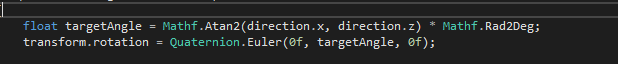
And here is a gif showing it working in engine
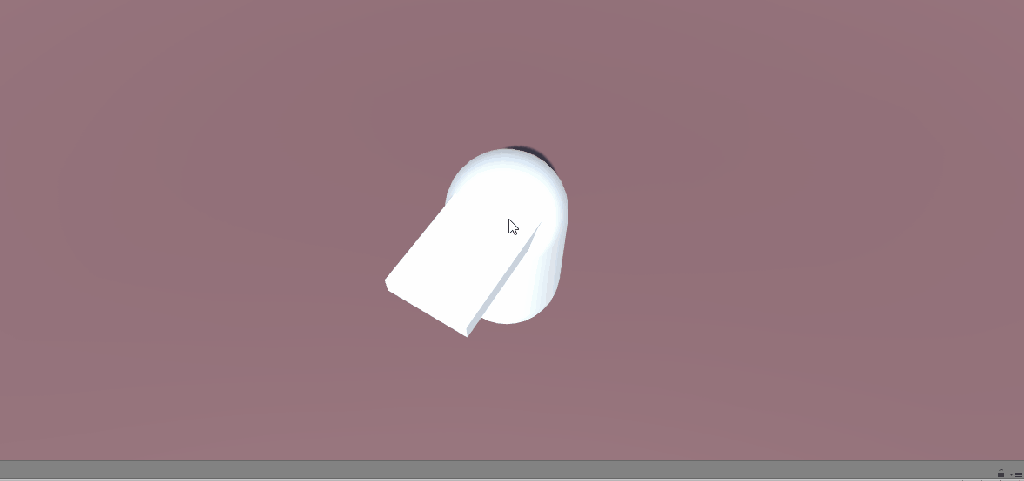
As you can see when we move now the character will face the way we move which is a nice little feature for the movement and to make it look a little nicer and immersive. One problem is that it looks very clunky and snaps to the different angles which isnt great so my next step would be to fix this and make it smoother.
So as is aid i wuld do i next fixed the turning to make it more smooth. To do that i had to add a few lines of code to the script here is what i added.
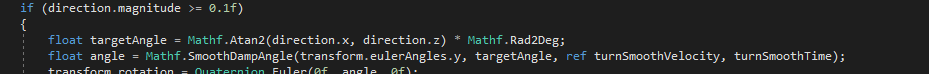
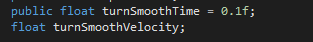
So the few lines of code is very simple and basically is using the math from the last code to get the angle it needs to turn and then it is transitioning to this angle over some time using speed and velocity to get a nice smooth effect when transitioning. here is it working in game to show it working and also what it looked like before to compare.
Before.
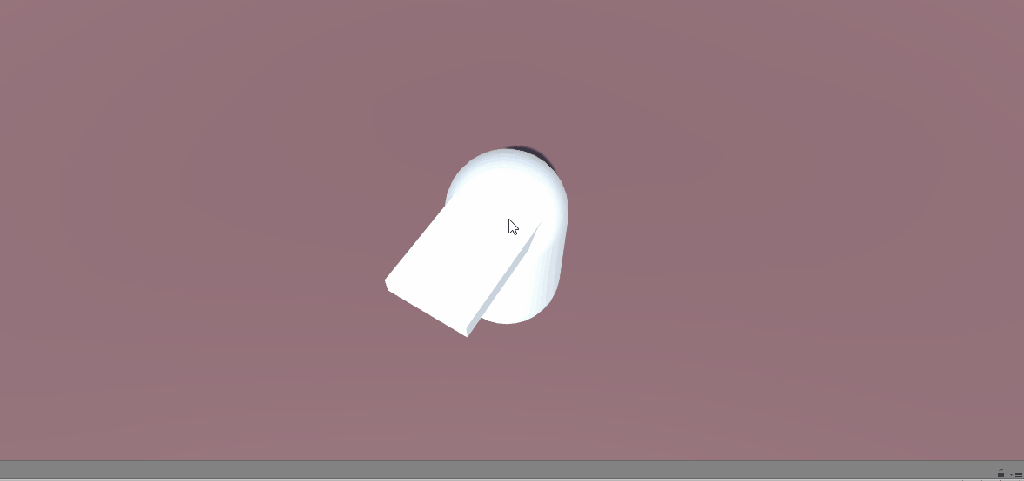
After
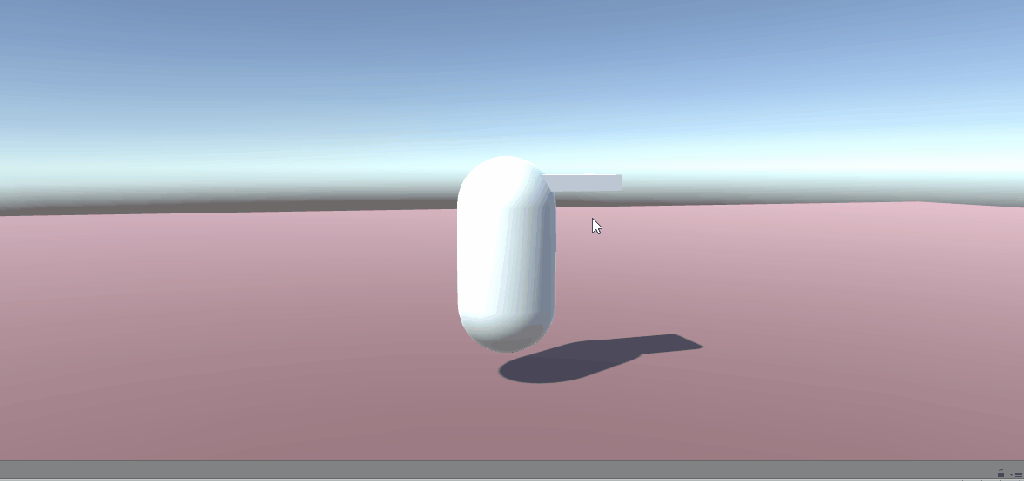
The final change I had to make to the script was to make the character move in the direction the camera is facing. To do this i just had to alter a couple lines of code and add a reference top the camera so that the code will look for the angle of the camera and implement it into the math to get this result. here is a gif of it working

Ok so now that I had most of this done my next task would be to sort out the camera and make sure it looked good as for now the FOV and way the camera moved didn’t look right . SO to do this I changed the radius of the orbits to these numbers. which is a lot lower than I had before.

SO if you look at the other gifs you can see its quite far out and doesn’t look very good and would be hard for the player but here is a gif of the camera with new settings

One final step for the camera was a collider. SO for example i would want it so my camera doesent go through the ground or go through objects. Luckily the camera im using has some settings which can directly do this without doing much work. So i used these settings
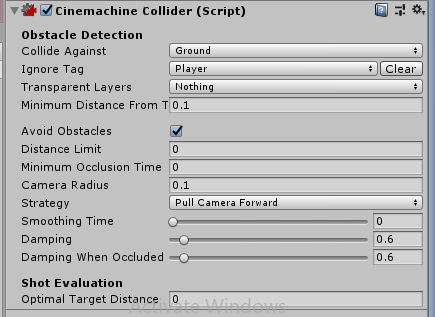
So as you can see there was a couple things that I did for my camera. Firstly collide against I made it ground. this means that anything tagged with ground will trigger the collider on the camera. I also ignored player so that the player didn’t get in the way or effect the collider in any way. Then in the strategy I changed it to “pull camera forward” which is what is typical in games and looks the best. I finally added a little dampening which makes it all go a bit smoother but does add a little margin or error where the camera could clip through the object. So now that all of this was done and applied here is a gif of it working in engine.
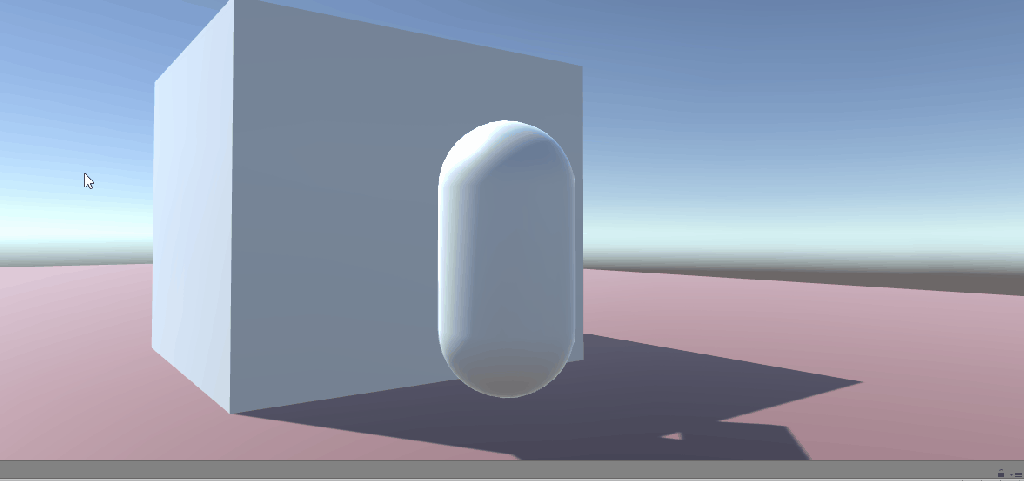

Now we did our first scrum to see how everyone was doing. We have some problems and may fall behind due to james not being able to access maya at the moment but i think on the programming side we are doing ok and we have some music already done and ready.
SO the next stage for my character controller was to add physics and jumping. Sadly i spent a lot of time on it and couldn’t get anything to work smoothly. This is disappointing as I wanted to have it third person but for the time being i changed the game to first person as i had a lot of knowledge on how to do it and got it done quick.
here are the 2 scripts I made and used.
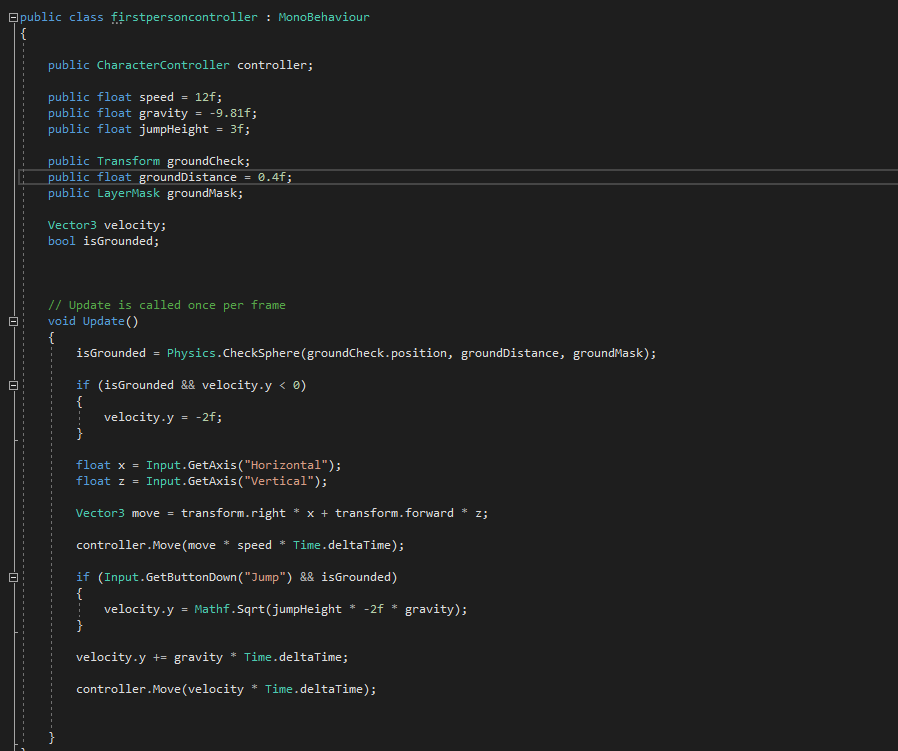
This is for the actual movement and allows gravity to act on the player. it also checks for the ground so it knows when the player should be able to jump. Its a basic script but works very well and i knew that it would work fully and easily so i could move on to other aspects of the game.
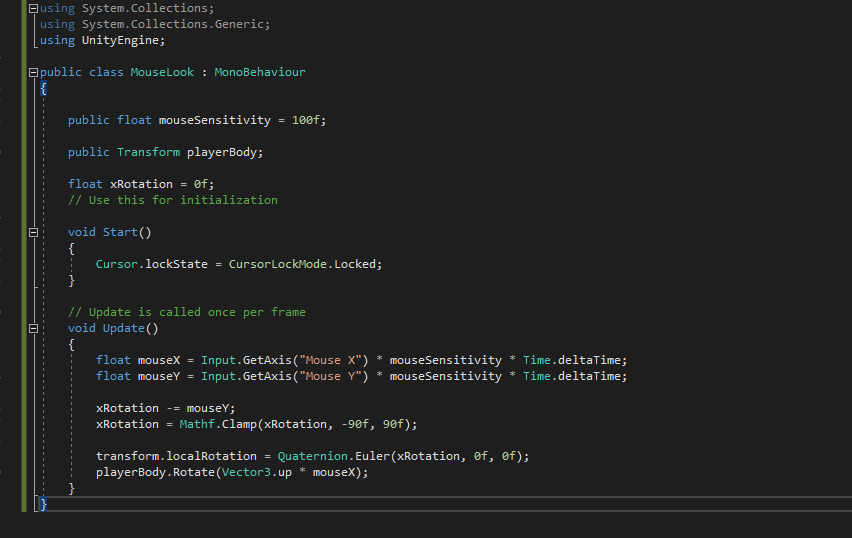
This is the other script as is attached to the camera it is used to look around with the mouse and also rotates the character to the place the camera is facing. This is to make it more realistic and immersive. helps the player feel alive more than just rotating and a camera. here is a gif of it working in the game.

SO now that i had a basic character that i could start testing with i was going to make a few simple things we would need for the game. This would be a scene change along with a ui prompt which we would re use for many different parts of our game.
Firstly I would be doing the scene change. this is quite simple in unity and would simply use a script and a button to change the scene. SO i started by creating the 2 scenes which would be the Hub and the Forest.
And the script i would use is very simple. all it does is check if the player is in the trigger and if so when the e key is pressed it changed scene.

So at this stage we had a lot of work in progress and I was working on scene change and ui. sadly Maya isn’t working for James so he hadn’t made any models yet which isn’t great.
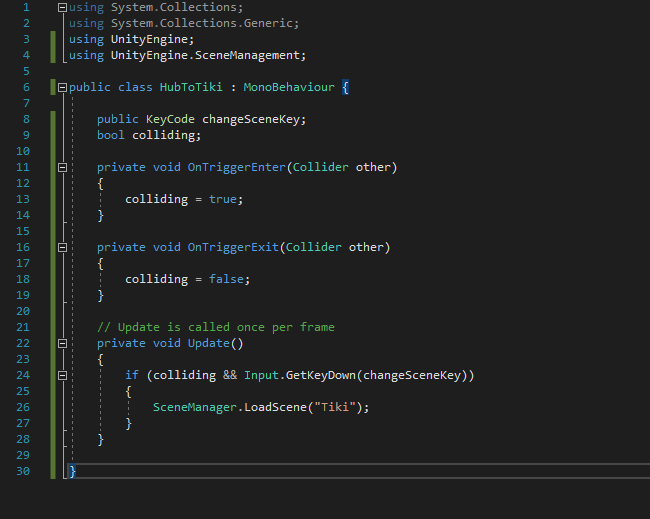
Here is the script as you can see all it is simply doing is looking if the player is in the collider and if they are when the e key is pressed it changes scene. SO basically if i walk to a door and press e it will bring me to the other side. here is it working in my game.

This would be used many times in our game for different scene changes. and all you have to do is change the name of the scene in the script and make a new copy. it is very simple yet effective.
SO now i had movement between my 2 scenes i wanted to create a script that works with this and will also be used in many other parts of the games. this is a prompt script. so basically when you go up to something that you can interact with it will pop up on your screen.
To do this its similar to the scene change but when the player is in the trigger the UI will activate and it will hide when they leave it. So I was gonna make this for the doors and leave it open to be used in all parts of the game.
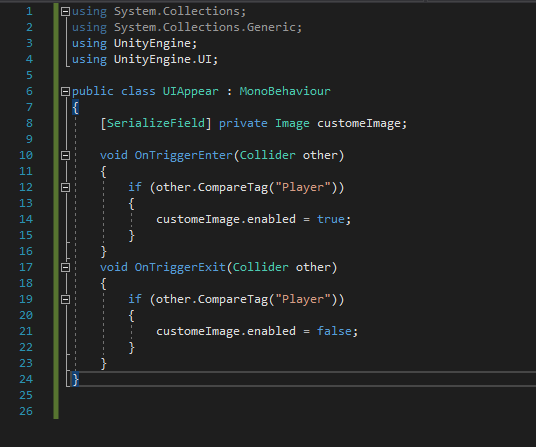
Here is the script its very simple. its simply looking for the player tag and if its in the trigger the image shows and if its not it disables. It uses the unity UI. Also a side note i serialized the field so I would be able to use the same script every time and just drag the image in when needed.
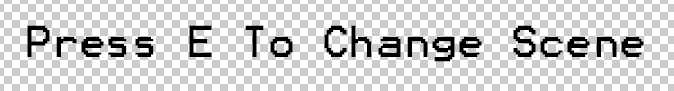
Next I just made this simple image that I would use for now. we could make it better in future but for the MVP I just put this together.
But anyway here is it working in game.

So now I had that working and it would be useful for many other things such as items picking up, turning things on and off and any other use we can think of.
Ok so for the game now i wanted to work on something quite big and important and that would be the customisation system. So for this since i had no models yet i was just going to use some basic eye models and then use the base cylinder character. SO i started by using the unity AI to make a quick menu like thing and i added a button. This could be worked on later I just wanted to try get something working.

So at this stage we were still going with progress but sadly models still weren’t going in. But for me at this point I started on the UI for the character customisation. This would be a big part of the game for us and very important.
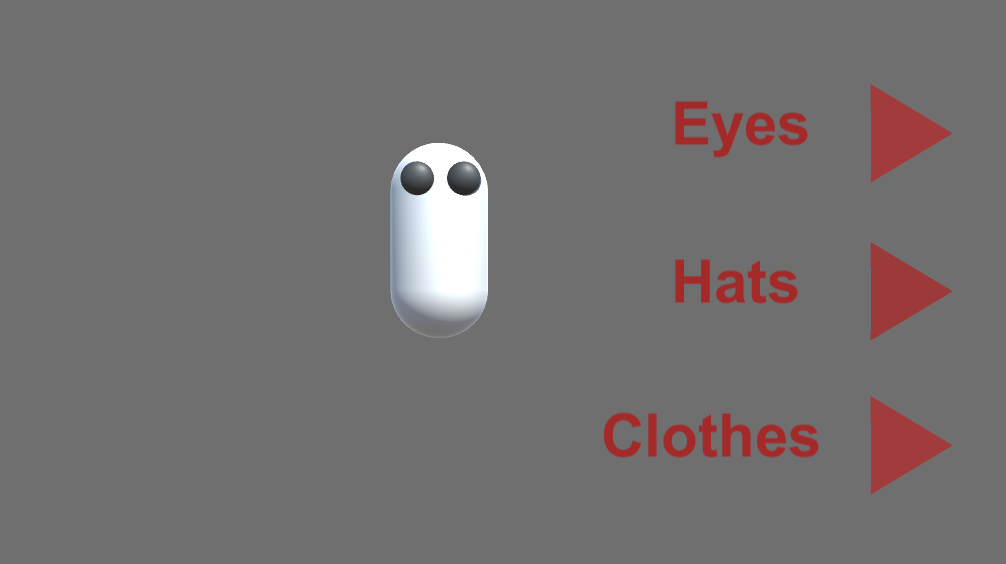
Next we would be making a script which would make it so when the button is clicked it changes through the types of eyes for our character. The script itself wasnt too hard and how it works is when the button is clicked it changes to the next preset in the list and then turns the previous one off.
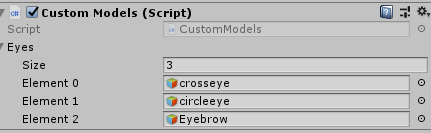
SO as you can see we can have as many options as possible and it just moves through them as you click.
Here is the script that i used and that i just explained.
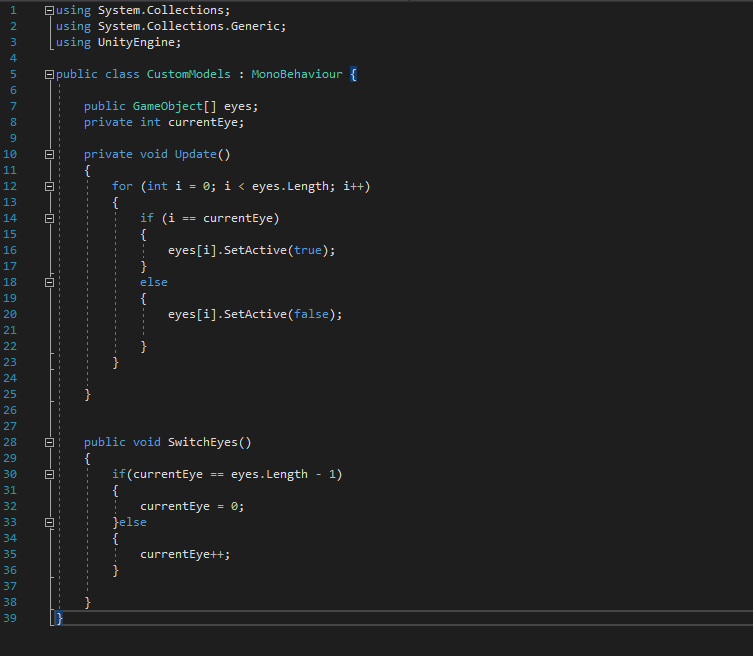
And here is a gif of the menu working in the game.
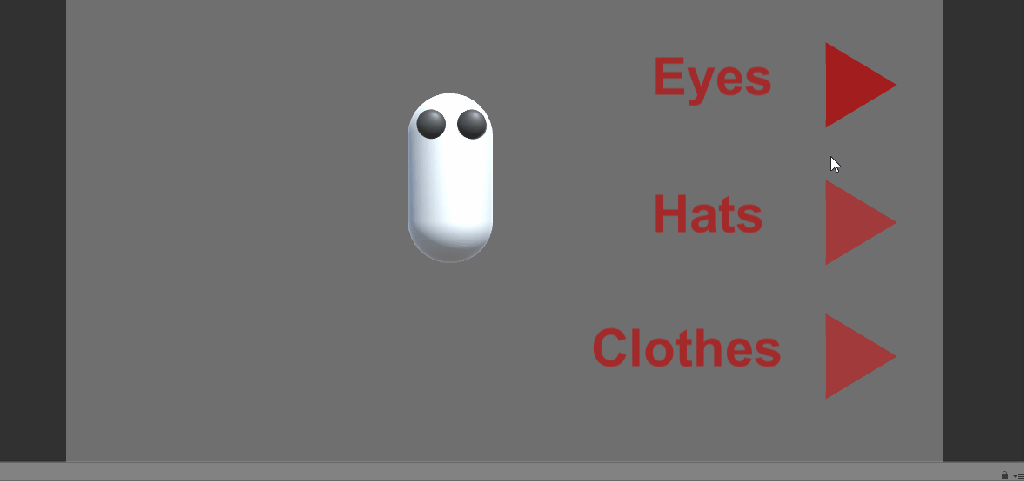
Ok so now that we had this working to make the rest of the menu we would have to just make a similar script for the other 2 buttons and make sure we have some preset options in ready to be able to cycle through. But next i wanted to do something with colour and I wanted to make it so the player would be able to change the colour of the character or maybe a part of him.
SO i started off similar to the other and made some buttons that would be used. i just wanted to start with 3 colours so this is what it looked like.
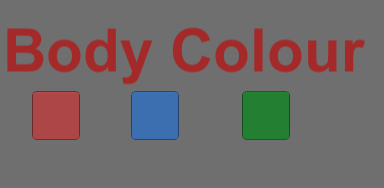
Next i would have to make a code which uses the characters material and changes it depending on what colour you choose. So i made a script which is quite simple.
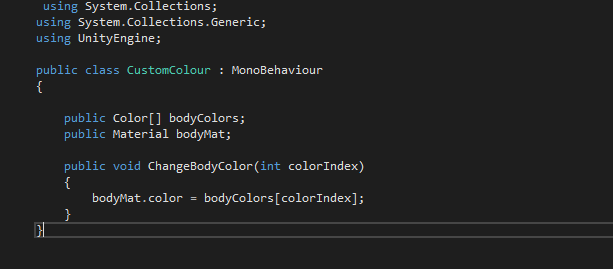
Here it is and as you can see its very similar to the last. and uses the body material and then depending on what button you click finds the colour that matches that index and changes it.In the inspector this is what the script looks like.

As you can see i can select how many colours I want then choose them and finally drag the material i wanna change. SO now in the customizer I should be able to change between the colours and it should be working. Here is a gif of the customisation now.
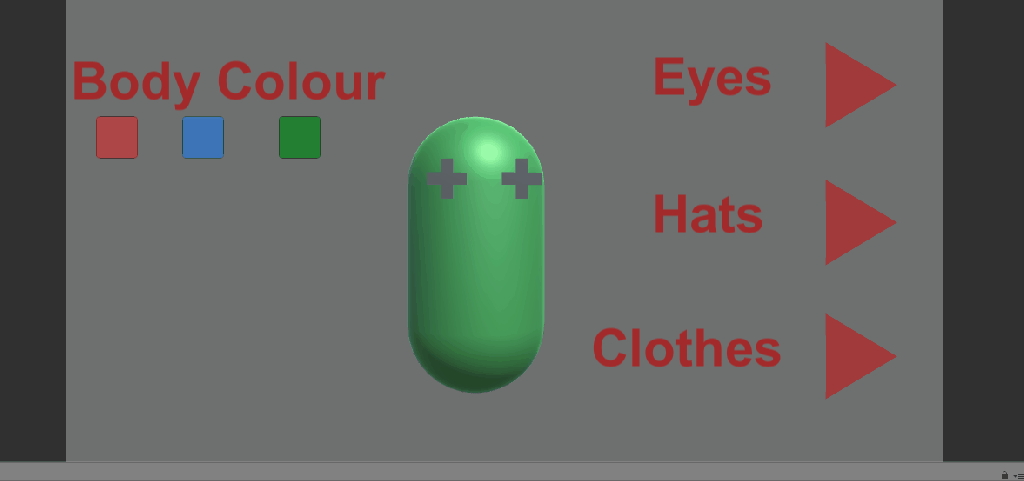
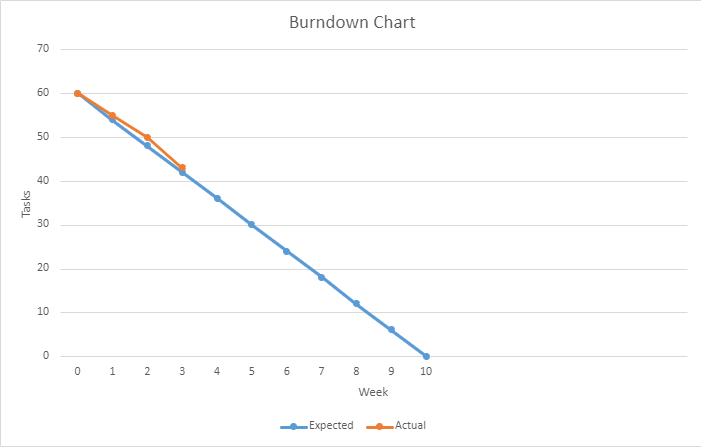
Ok so now we were around 3 weeks into the project and i am happy with progress on the programming side but I definitely think the art side is lacking and causing us to fall behind. we are 3 weeks in and I have received no actual models yet as one of our artists has had trouble getting access to Maya. Im not too worried about being behind at this moment as i think when we start getting models built and made we will start catching up and progress towards the MVP will be made.
Ok so next as MVP was coming up i really wanted to start getting things i had done implemented and made. So we now had a couple scenes and some of the features made. And our biggest problem this project was the fact our modeller had been out of commission so till now we have no models. We are definitely going to fall behind and i at least wanted some blocked out scenes so I could start implementing things and picturing it. I started by making a simple blackout for the hub scene. i simply used some basic colours and cubes to symbolise buildings so I could start adding my scripts .
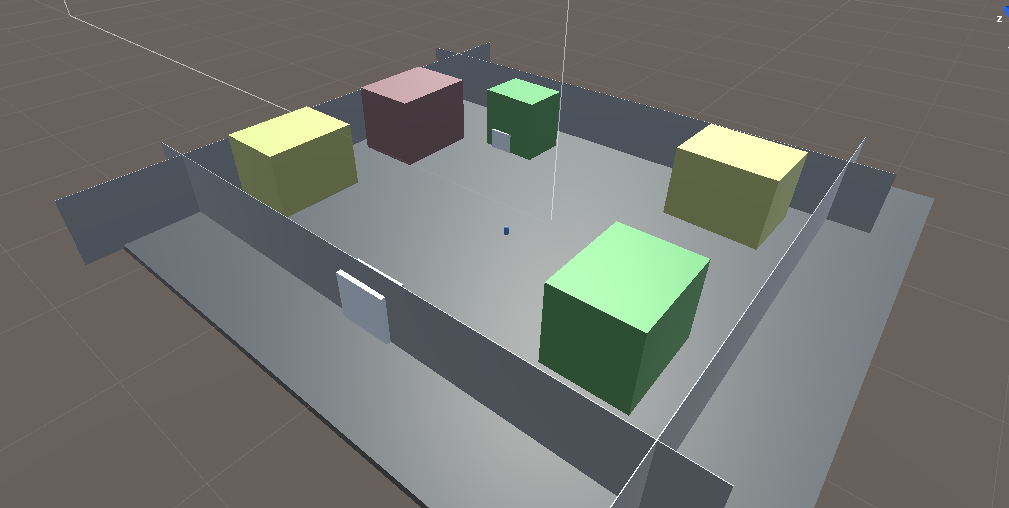
Here it is. its nothing big and very simple but this little scene really helps me to start visualising and implementing things. Along with this james had bene able to make a terrain for the game for the firest scene so i then had that in the project and this is what it looks like.
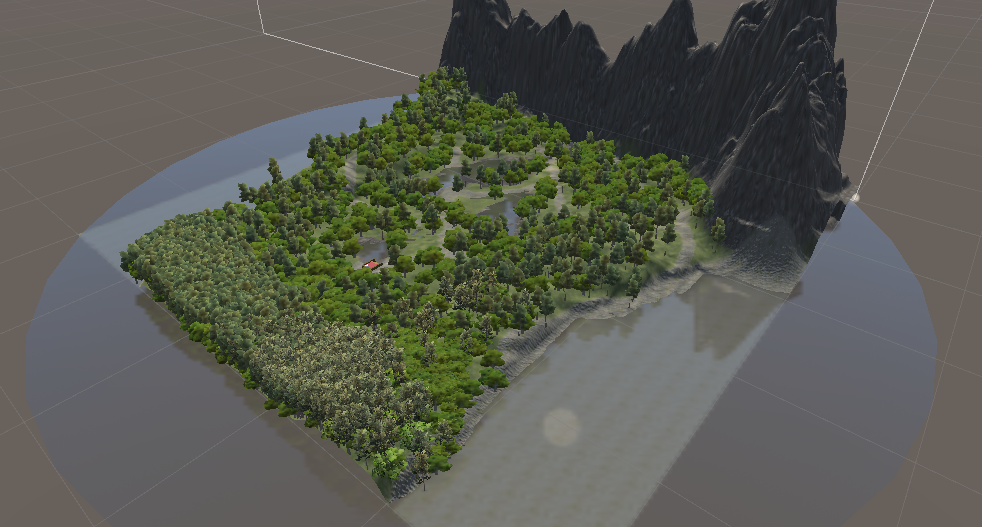
Its quite detailed and advanced and he used already made assets and the terrain tool but at this point I just wanted something that i could use. SO with MVP imminent after our 2 week break I wanted to just have everything working so that you could travel between these 2 scenes and have the prompt work when you do. SO i simply used the scripts I had used before and made new triggers and attached them. Here is a gif of it working in my game.
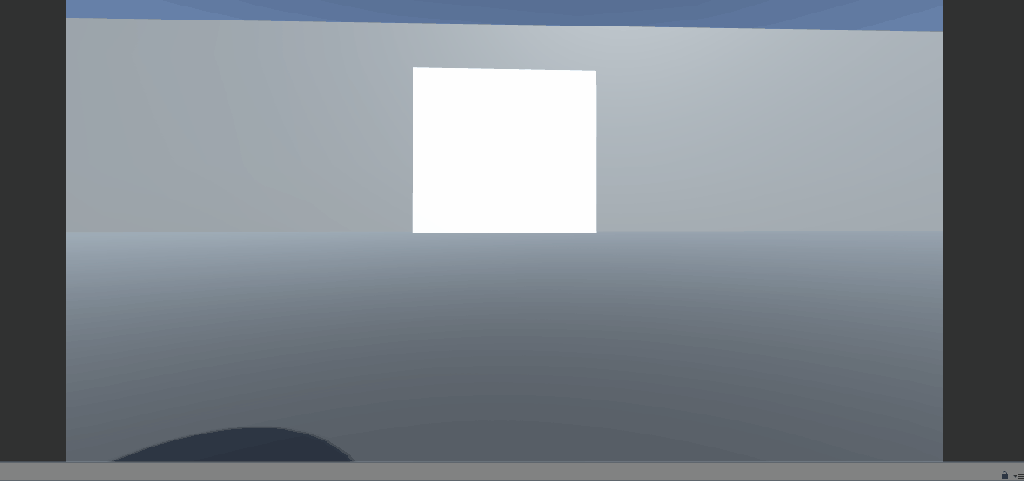
Ok and the next scene change I needed to do was I needed the character to be able to change how they look whenever they want. So to do this I simply made a scene change to the customisation menu.
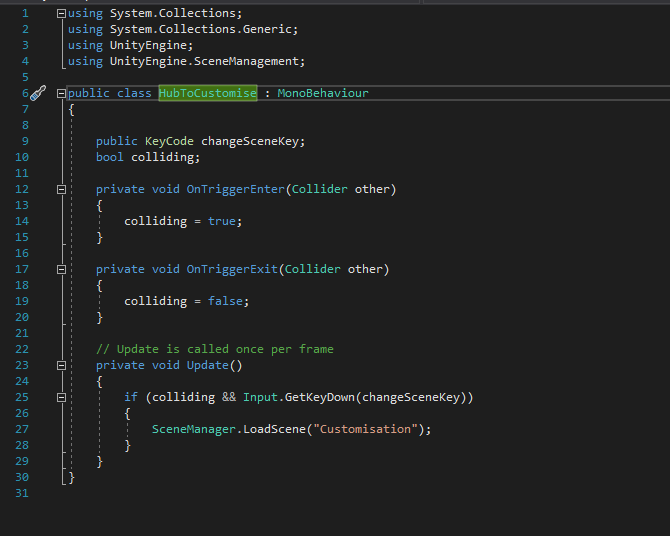
Here is the script I used. as u can see its basically the same as the ones I’ve used before just had to make sure the scene was in the build menu and load it.
Ok so here is the next scene change working.
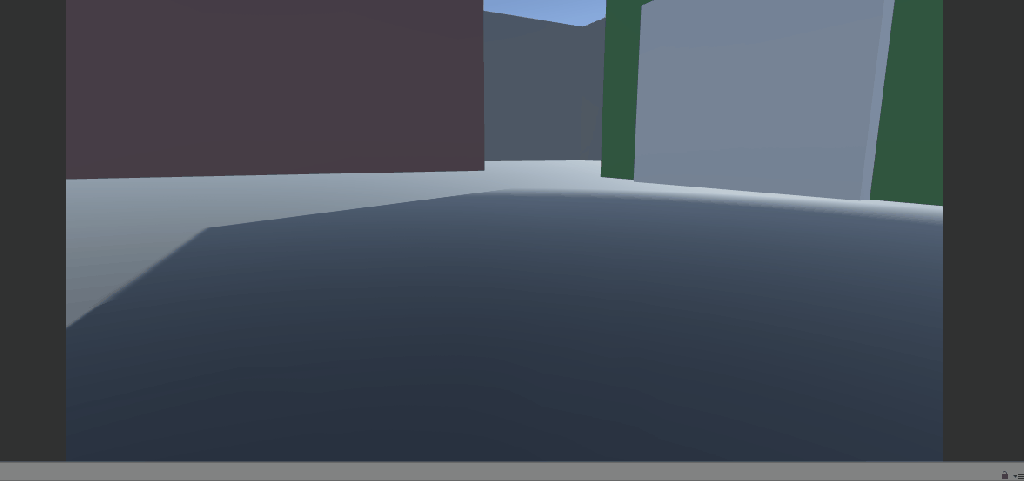
Ok so my scene change worked but i had bumped into a problem and something I missed. I realised on my menu i had not made a button to continue/go on to the next scene. So next I had to go back and add another button so that when a player customised they could go back to the scene after.
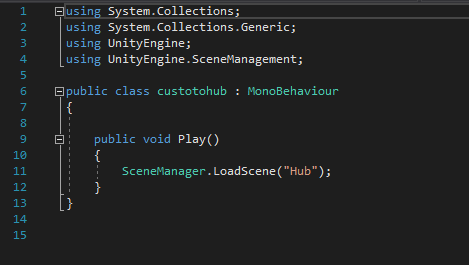
Here is the simple script i used for the button and here is the button and menu itself,
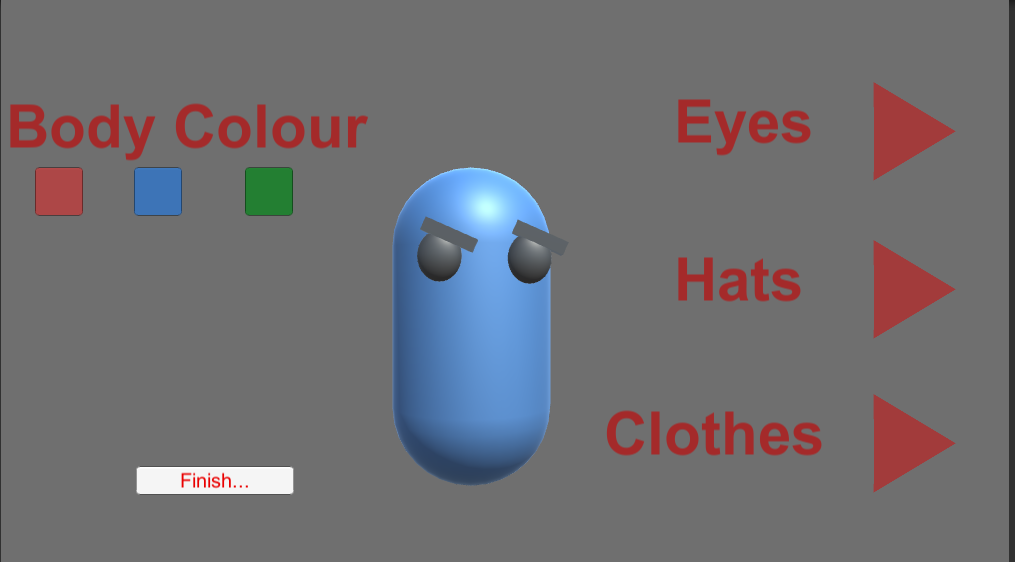
It doesn’t look very nice or clean but I’m the programmer and the artists will maybe make it better later but I now have it working and that’s all that matters. Here is a gif of it working and the scene change.
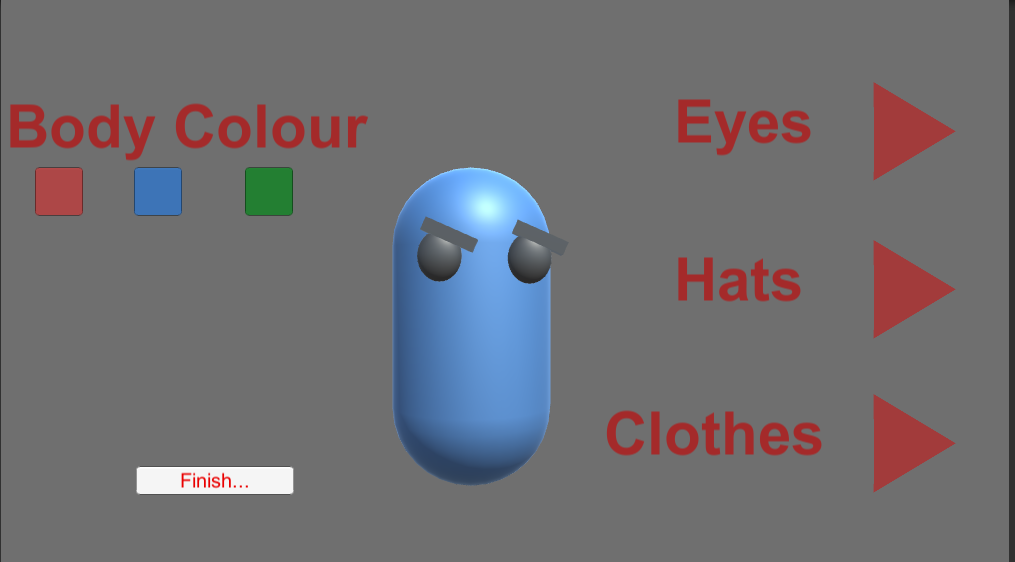
MVP reflection.
So now was the time that the MVP deadline had been reached and as a whole we are quite behind. There are a few reasons behind this . Firstly we had had no models made yet and given to us fully due to the factw e are remote and our main modeller hadnt been able to access Maya. This has put us in a pretty bad place due to the fact some scripts need models and stuff so we can make everything work and we also need models to put everything together and implement it.
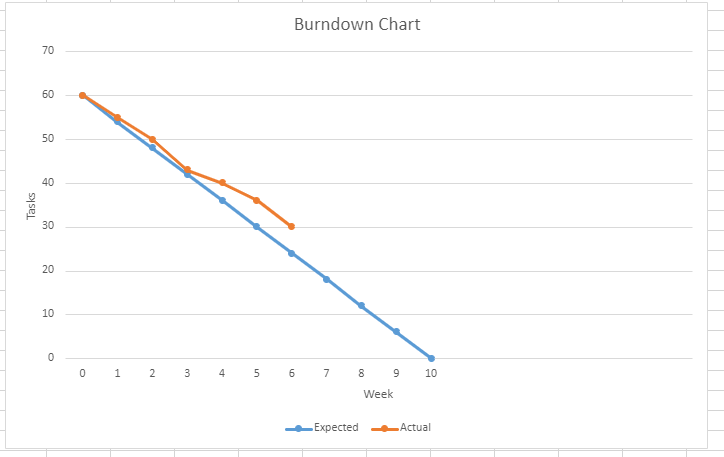
Here is out burndown chart and as you can see we have definitely fallen behind. In all honesty im not happy with our MVP and we have a lot we need to do. We have met about this and understand we are behind and what we need to do. I do have some hope that we will be able to get the game to a good level by the deadline this is due to the fact that the programmers had actually done quite a lot and we have a lot done and close to ready for implementing so once we start getting models and the scenes built up i believe the pace will get a lot faster and we will make progress.
I think my part in the project has went quite well I have got a lot done including the customisation system which I will be able to alter when I get the final models and as that is the brief it was quite a big part. I do believe that as a group we will be able to make a good level game by the deadline and even if we don’t get our models we will work around it and make sure we can show off our programming and the features even if we don’t get models.
Here is a our trello and the state of how things are going.
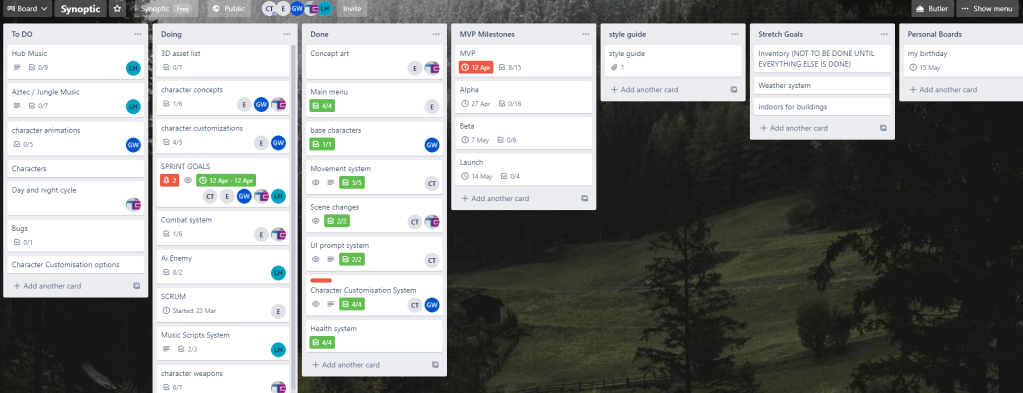
So as you can see we have got as lot done and we are currently working on a lot but we do have lots left to do in the sho9rt time we have left. IF we need to some features can be cut if they aren’t necessary including day and night cycle etc. As realistically we just want a working game at a good level with our main features and that is the goal so little things like that can come later if needed and we have time to add them.
So in conclusion we are definitely behind but I’m confident that if our moddlers start pumping out models and assets for us that we will be able to get everything done to a good level and have a game made by the deadline.

So now I really had to start working on AI. Lewis hadn’t been able to when we discussed in the scrum so i had to do the AI and that would be my next plan to progress. Ona whole the group was progressing and James had Maya now but we were very far behind on models
So my next task for the project is I wanted to work on the AI system. SO Lewis and Ernest were going to do this but said they struggled and couldn’t get it to work so they moved onto combat and health and I moved onto the ai.
So for Ai i wanted to create a script that would make the ai wander around the map randomly taking different paths and going different distances. I then wanted them to start following the player if they were in a certain range and then again i wanted to make them “attack” when they were close enough. I wouldn’t be doing the attacking and health yet I just wanted to have it all working and have that there when I needed it.
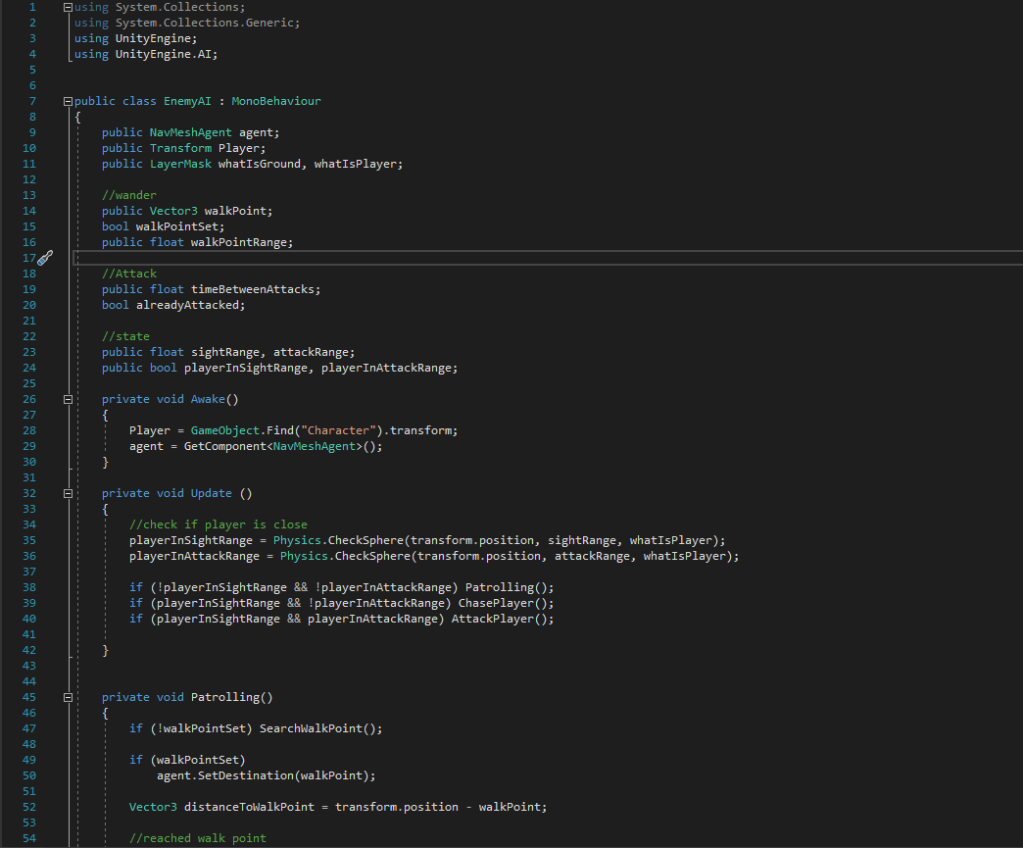
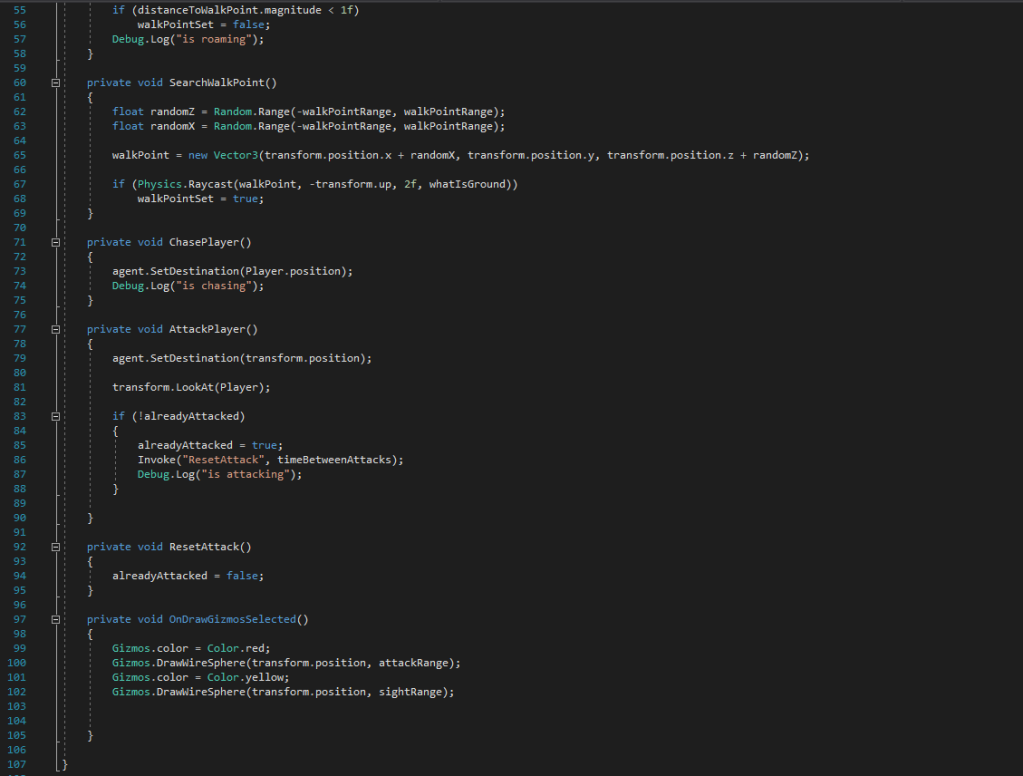
This is the ai script i created to allow them to patrol chase and attack. I will break it down and explain what it does and how it works
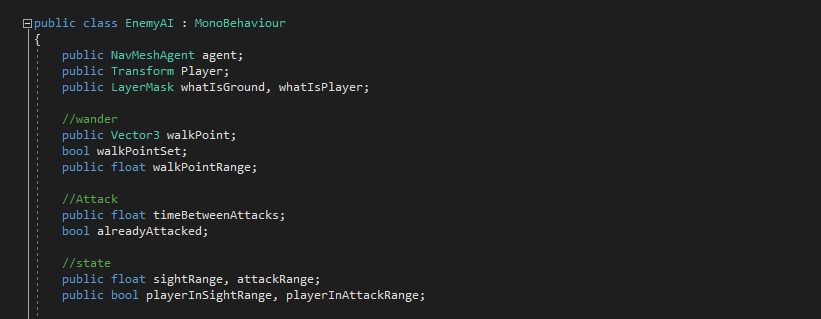
So this is the start and is where all the public variables etc are set. For example walk points which is what will help the AI wander and setting the player and agent so the ai knows the difference etc.

Next this part, so it starts by looking for the player and getting the nav mesh as soon as the scene is loaded. The ai needs this to be able to know where the player and the ground is and work.
Then in void update. this is checking if the player is close and then defining how the 3 states work. so for example if the player isn’t in sight range ir attack range it patrols. if the player is in sight range but isn’t in attack range it chases and so on.

Here is where we are defining patrolling chasing and attacking. This is where so its basically allowing the player to follow and chase. Its not too hard as we have already defined the conditions in which each are triggered we just need to say what they do once they are. so this is the script i used for that.
and finally one little addition i made was this.

These show the area in which the attack range and sight range are and draw spheres around the area. as i can set the range this helps me visualise it in my scene this is what it looks like.
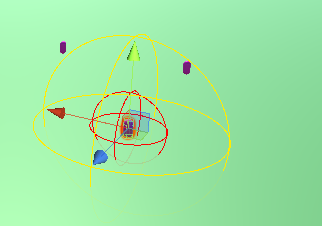
So as you can see the red is attack range and the yellow is sight range. These lines of code are simple but help make life easier.
And that is the full ai script it allows the AI to wander chase and attack here is it working in scene.
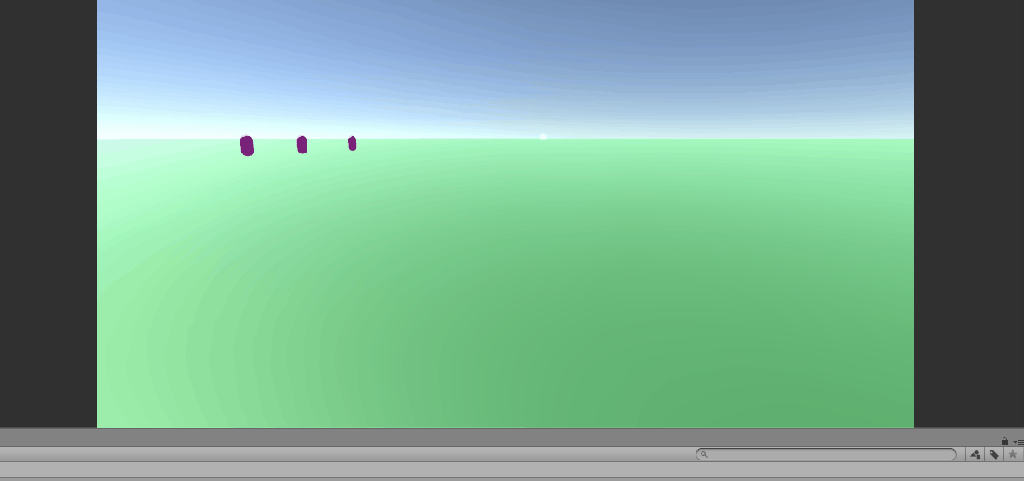
Here are the AI wandering and i will next show them chasing the player.
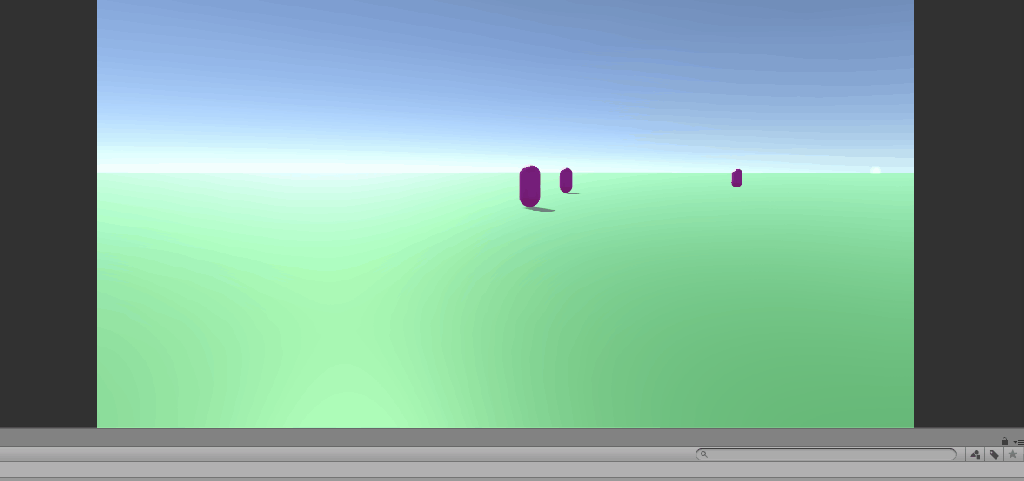
And that is my ai working in game. and once lewis is done with attacking and health etc it will be able to be added along side this to have a well working and fun system for our game.
SO now I had got some things back from my team and it was my job to get everything working and implemented. Firstly and most importantly was definitely the customisation system. Now that I had all the clothing options back and ready I had to remake the system and import all of these in. So my job was to import all the options and the materials attached to them then alter my old script to allow the new change.
This job was quite simple as I just had to do the same bit of code a few times for each category. Here is the code I used
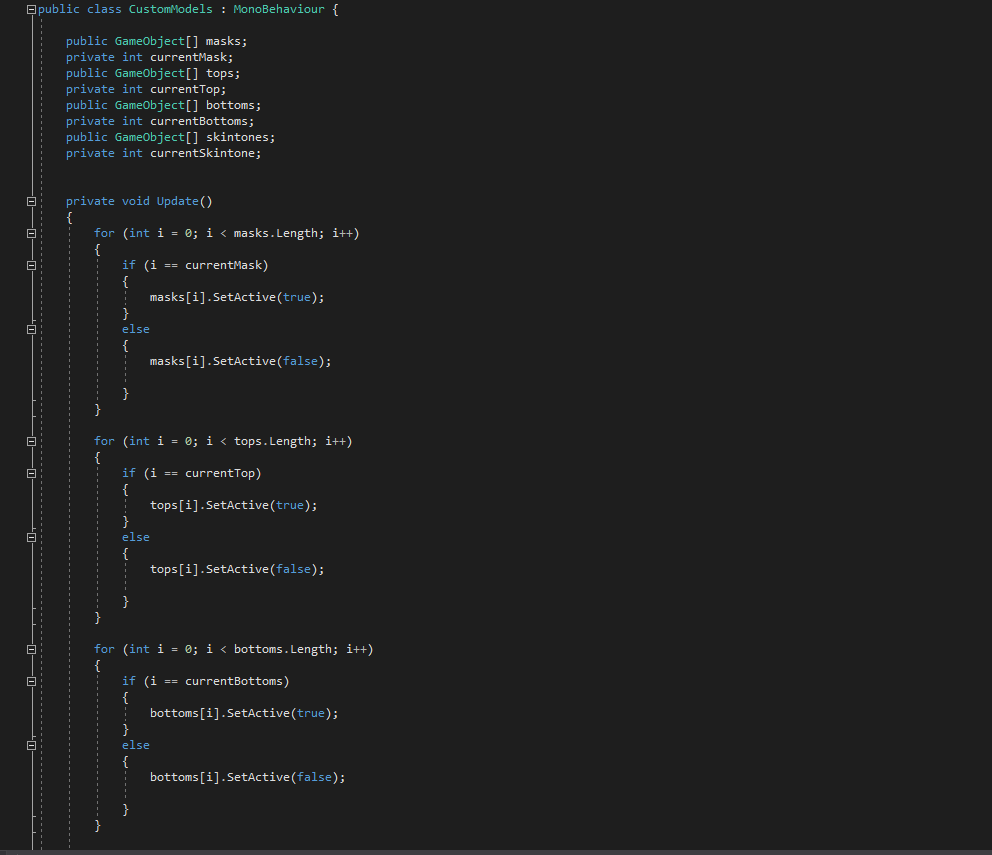
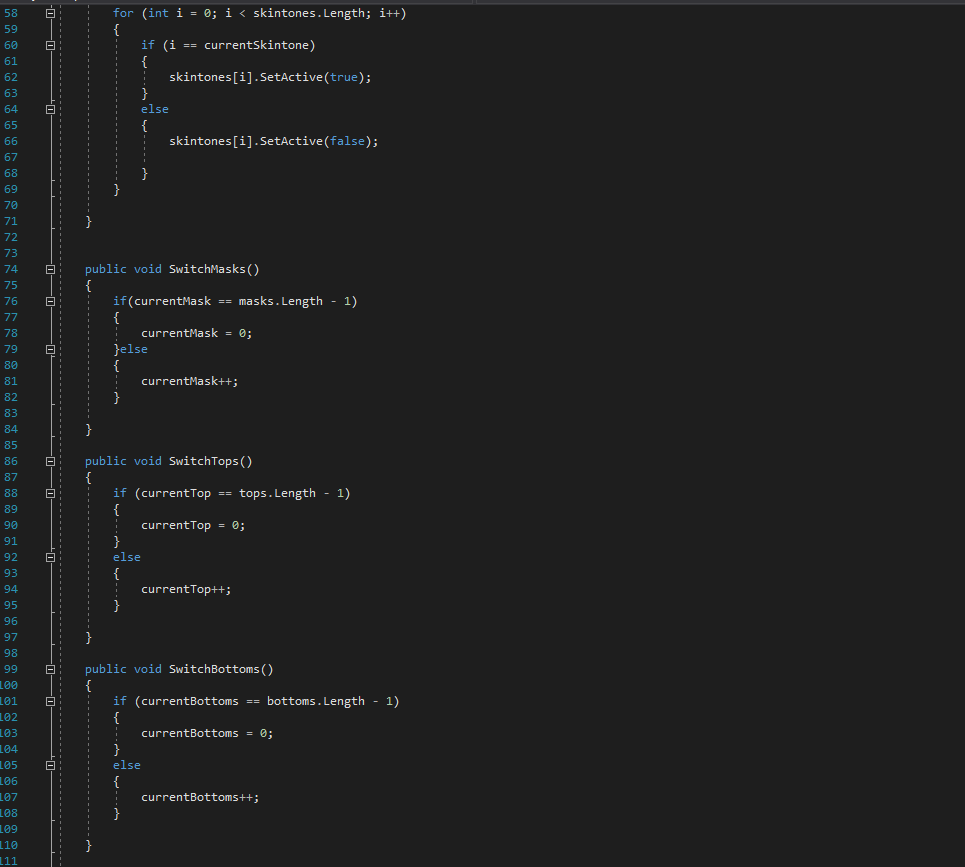
It is basically just letting me list the different options then changes through them with the button and turns the rest that aren’t needed off.
Here is what the menu looked like after i changed the buttons and got the code working.

And here is a gif of it all working and each of the categories. Im very happy on how mine and garrets system worked out his models are great and the customisation system is simple and allows for the character to be changed quick and hassle free. I also like how easy it is to add more options and categories if I ever had too.

Now I had a working character and customisation system i would now have to redo the fighting and make sure the player was in the scenes and everything worked. This would mean I had to import him into all the scenes, add a new weapon and animation, make sure he has the right tags. Most of it is easy to do as I just have to add tags but the animation was a little trickier. I used to animator in unity and used a sword James made me for the character. I simple made sure the sword was attached to the player and moved as the player did and when a button was pressed an animation was played. Here is the script I used to make sure the aninmation played and worked.
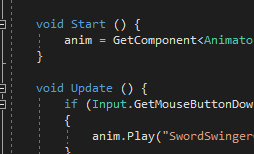
It is very simple as all it does is when the scene starts it gets the animation and make sure when the button is played the animation does. WE bumped into one problem with this as it only would swing once and this was a simple fix. we had to go into the animator
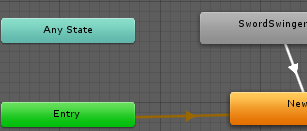
and make sure there was an arrow back from sword swinger to new state. This fixed the bug and allowed the player to swing the sword. Here is a clip of it working in scene.
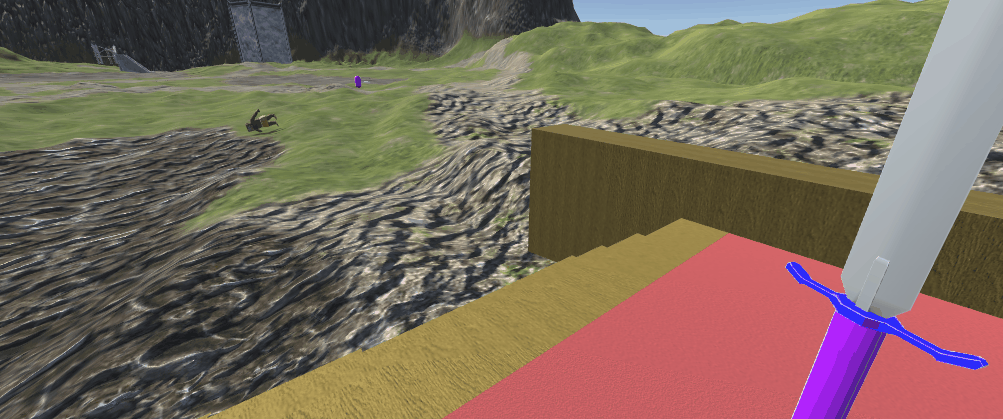
And next was the add the projectile. Me and Lewis had been working on adding a projectile like a fireball so we could add a ranged aspect to the game. it wasn’t very hard I firstly made a fireball that we would use for the projectile here it is. I sued the particle system in unity along with an emissive map to try and make the fireball look genuine. and garret gave me a basic model I could use. WE then created the scripts which would allow the fireball to move and disappear when it hits the ground or the player.
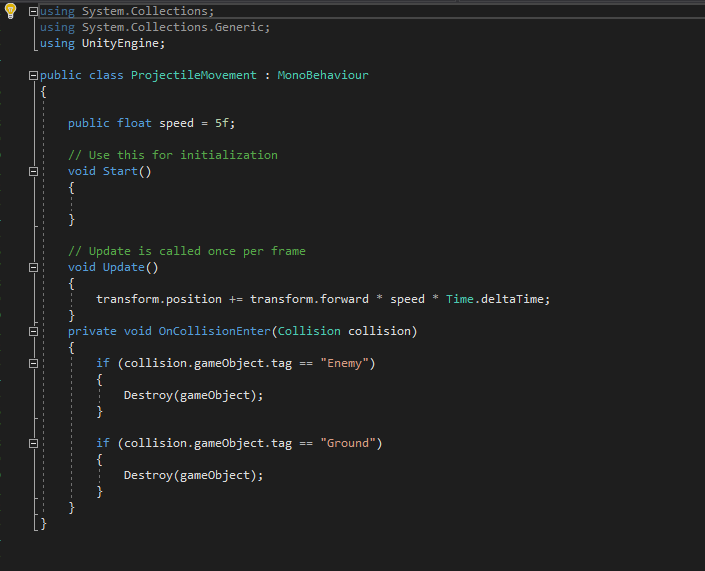
and finally here is the script that lets the sword fire the projectiles
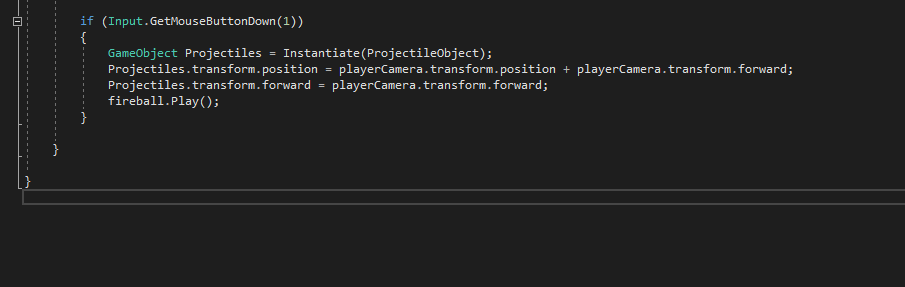
So with this all together here is the fireball system we made I personally think it is pretty cool as we had it marked with weapon so when it touches the enemy it kills them. It also adds a new combat aspect to the game instead of just the melee
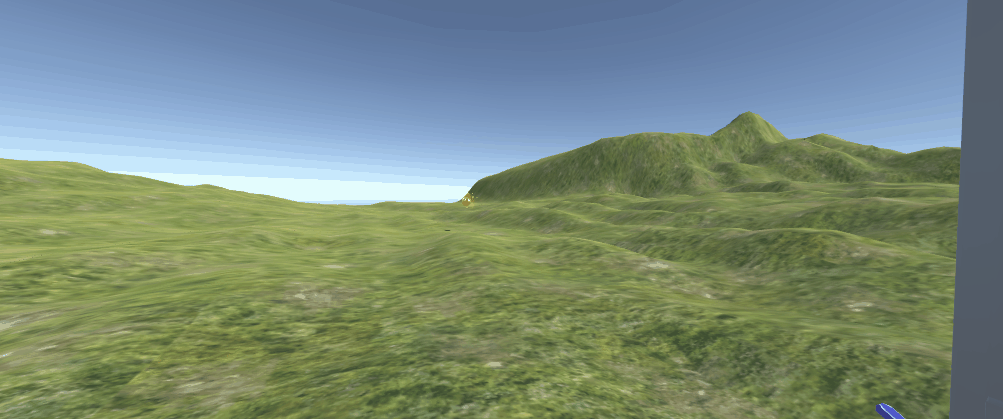
Next was quite an important part for our game and this I was working with Lewis to do. We wanted to add all of our sounds and music in the game. Some of these I had to do little alterations to scripts to make the sound play if something happened but this was simple enough enough.

Ok so we had made a lot of progress for the game and we started putting everything together. I’m happy with the progress and James had made some scenes etc but realistically I believe they could have been better and more time put into them but its better than what we had before so i am happy.
The list we added were
-3 music tracks one for each scene
-walking and jumping sounds
-fireball sound
-sword winging sound
-fireball sound
-enemy death sound
-enemy spekaing sound
This list of sounds adds a nice immersive aspect to the game and really helps the game feel a lot nicer to play. I think Lewis did a great job on all the sounds and music and luckily I got it all working without any problems and I simply made some changes to volumes to make sure some didn’t overpower others.
One aspect I wanted to quickly make was main menu scene. I wasn’t really making the ui or anything i just wanted to get the buttons working so i simply made a new scene add a canvas with 2 buttons and attached the scripts. I made sure the main menu was the first ion the build menu and made sure it went to the right scene. Here is how the simple menu looked like
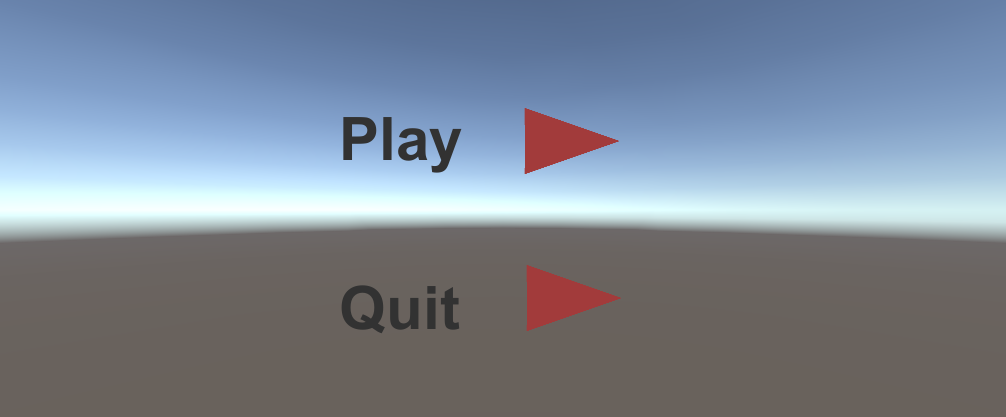
And here is the script that makes it work.
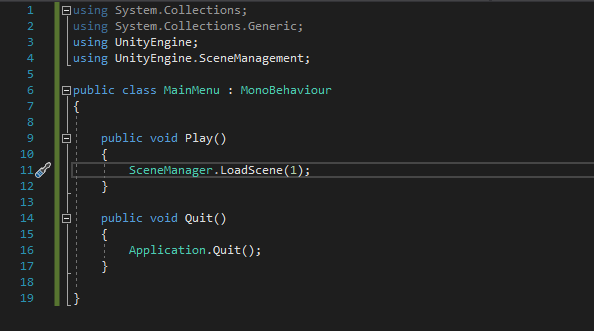
I hope someone can get a nice graphic done for the menu at a later date but for now I just wanted to have something working.
Ok so next I wanted to get a death scene set up for when the player dies. i got a graphic from Ernest and I used the unity ui system so that when you are on the death scene you can press a button to respawn and go back to the start.
Here is a screenshot of what it looks like with ernests background and the buttons.

And here is a quick screenshot of the code. It is very sim0ple and just like the main menu it just makes the scene change when you press a button

and finally here is the button working and bringing you back to the hub to restart.

Now that I had this working I now needed to make it so when the player has 0 health they get sent to this scene. SO to do that I would have to add to the player health script and make it so when player health is = to 0 they get sent to this scene which shouldn’t be too hard.
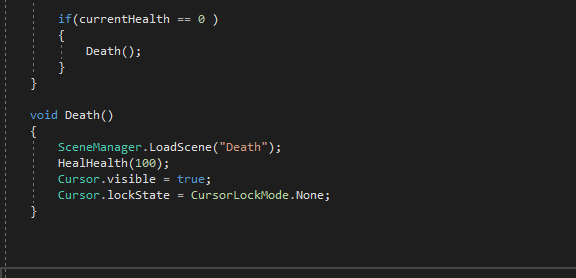
Here is the script I did for the game it simply loads the scene gives the player full health and makes sure you can see the cursor when you get to the death screen. Here is the player death transition in game.
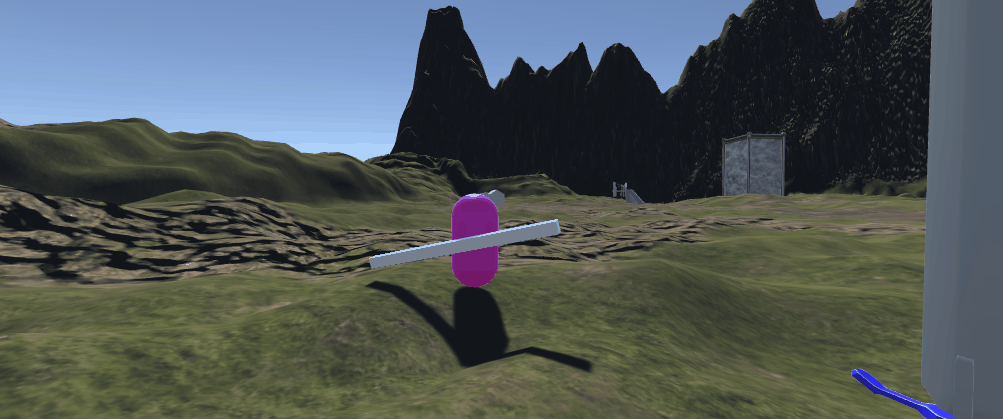
Ok so now that we had death and fighting working with the new characters i would now import the new scenes that James have created. so my task would be to get the scenes in and attack the materials to all of the models.

Here is the tiki scene In my honest opinion I believe it would have been nicer with more stuff in it like trees etc but for now I would just sue it in case he made me something else. On the other hand I think the hub looks pretty cool and after implementing everything into it this is what it looks like.
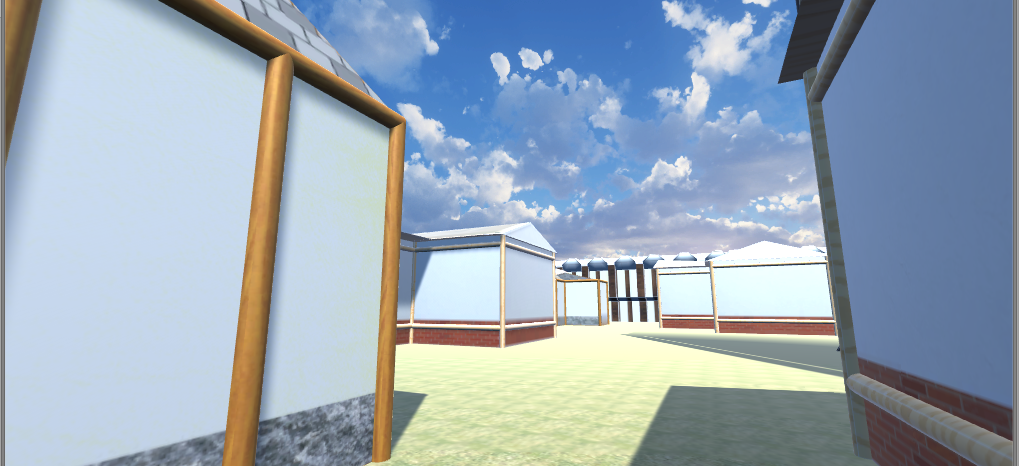
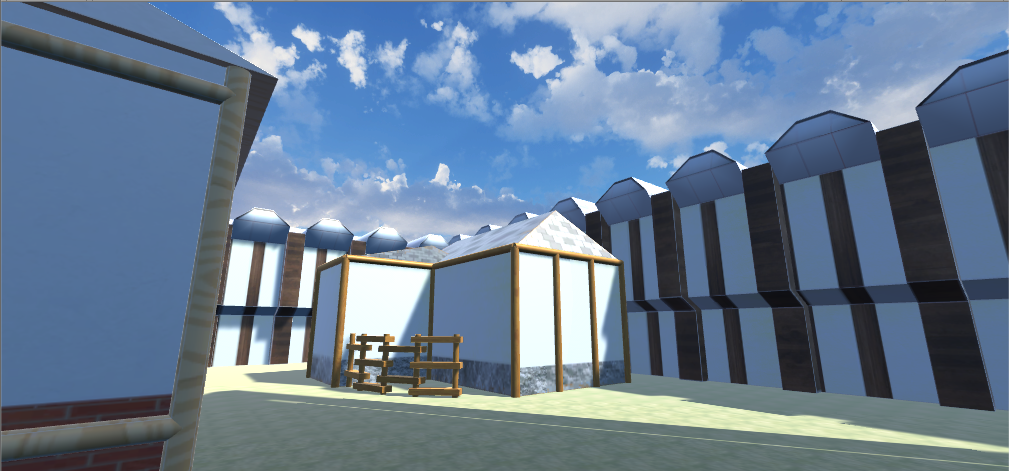
And there we are we had our scenes implemented and working the character was in adn combat worked so now it was time for us to get some people to test our game and give feedback.
Beta testing.
So for beta testing here is the form we created as a team. we tried to include questions form all parts of the game from art to programming and tried to encourage people to say negatives as they are important. Here is the form we used. https://forms.gle/yDTWS1wiYzPme1az8
So I got Keith from the class to test the game along with 3 of my friends outside of class one of which doesn’t really play games as I think this is a good addition to have to get a different perspective and maybe gives us some good info on how to improve.

Formulating our feedback.
Ok so as a whole our beta testing feedback was quite nice and positive, Most liked the scenes and the game but just wanted there to be more to explore and more scenes which we agree with and would have came with time. One big thing that we got back was people wanted an achievement or some goal to go towards and I think this is a great idea and would tie our game together so we had something working till we wanted to expand. So I would be using this feedback and making a way to win etc.
Achievement and win scene
So what my idea was is I wanted to create a collectable that when collected brought you to a win scene and means that you win the game. So this I got garret to make a new mask and I would make it spin and also play a sound when collected.
Here is the script I used for the collectable.
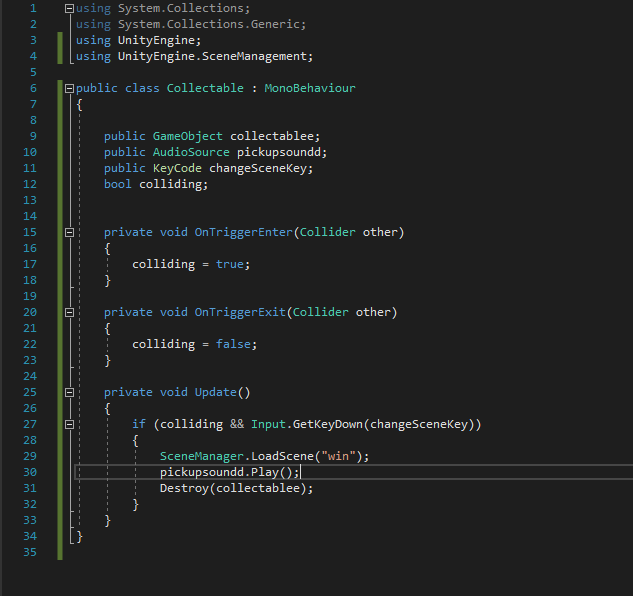
So what it does it tracks if the player is in range and then when the key is pressed down it collects the item and then changes to the win scene.
I tested this out and it works as intended so the next step would be to make the win scene work. I would simply just add a button that makes you go back to the hub after you have won the game.

Here is what the win screen looked like I just used some of the assets I already had to make it. And here is a gif of the win system working then you replaying.

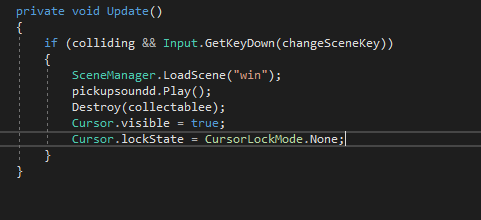
I faced a problem with the code in which my cursor didn’t come back when the scene started so as you can see above I just added a little fix to the code which makes it come back and makes the cursor visible. and now it was fully working as intended.
Finally my last step is I wanted to create a script that randomly spawns the collectable each round. and time you play. what I would have to do is make a script that chooses a coordinate from a list set by the script and then move the item on a wake to that co ordinate.
Here is the script i used to do this
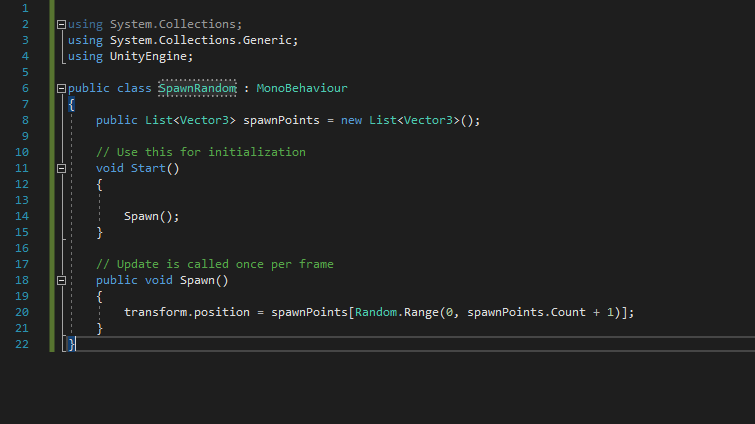
As you can see its very simple and just moves the object to the location that was chosen from the script on spawn. And I can keep adding spawn locations if I wanted.
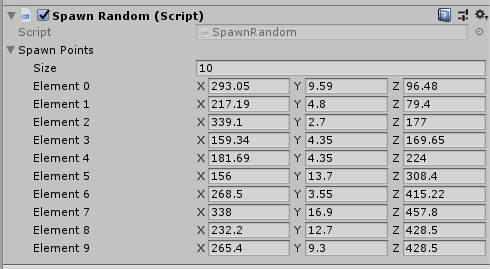
Ok so now this was done i had basically achieved everything i wanted to for the game. I had added this winning feature to improve on from the feedback from my peers and hopefully the game was at a better level now. As we were close to the end of the project I wouldn’t be adding anymore to it and only polishing and fixing bugs for the game so its at the best level for the deadline.
Industry Pitch.
So today we have just got information about our pitch that we are going to do for our synoptic project. We got together as a group and took it as a little scrum meeting. We talked about the different aspects of the pitch and what we needed but also about progress on the project as we are a little behind in the aspect that we have a lot that’s nearly done just needs finishing and implementing. We decided that I would be the one starting the presentation and having a copy and we also decided that James would try get a trailer done for the game once we were happy to do so and add to our project. We haven’t physically started yet fully we have just looked into styles of pitches and ways we could approach it and we are ready to get started on our tasks soon.
We started the pitch today and started getting some of the slides and info done. we haven’t stylized it yet we just want to get some of the info down that we need and want to show and portray. I think we have had a good start and we can keep moving on.
So we did our pitch today and I think it was quite successful here is the feedback we were given back.
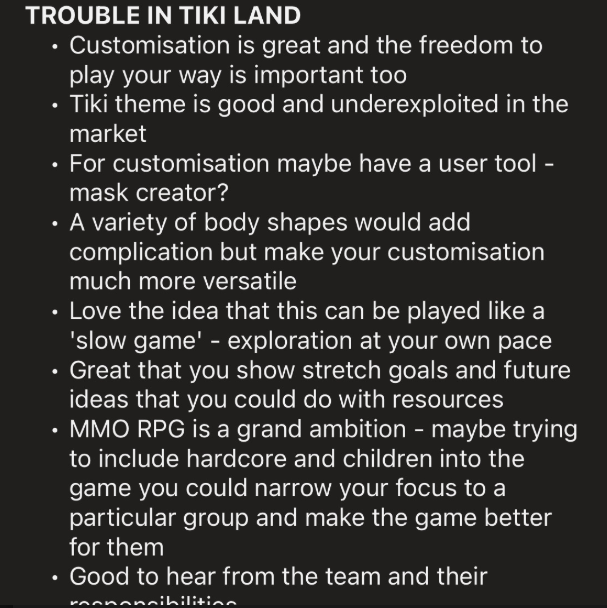
So for most of the feedback i agree and especially the part about target audience. So our game is catered for kids and younger audience i just stated in the pitch it could appeal to anyone who plays games such as wow or black dessert. But on the flipside i think its bets I don’t even think about them and just make this great for the kids who we are aiming for and make it fun and unique for them. And also about the different body shapes. This was planned but sadly cut from this project due to time restraints. But I 100 percent agree and if we had more time this would also happen and we would have different shapes.
So as a whole I think as a whole the pitch went well. If I’m being honest it would have been nice having more help from the team. Lewis made a mock pitch which wasn’t finished but I went back and had to do it all and in the end Ernest didn’t wanna help present so I had to do it all at very short notice. So I think my contribution was great and realistically we wouldn’t have got through the pitch without me. I wasn’t happy with the teams help on this.
Polishing and bug fixing
So now we neared the end of the project and it was time to just polish and fix what we had so it was the musty user friendly and worked well for the deadline. I had a few areas I wanted to improve and some things to add during this period.
So firstly the customisations system i wanted to make it more appealing to the eye and maybe make the character model spin to add some depth and animation to it. So i simply got a background and blurred it and added my old spin script to the character model so this is what it looks like now.
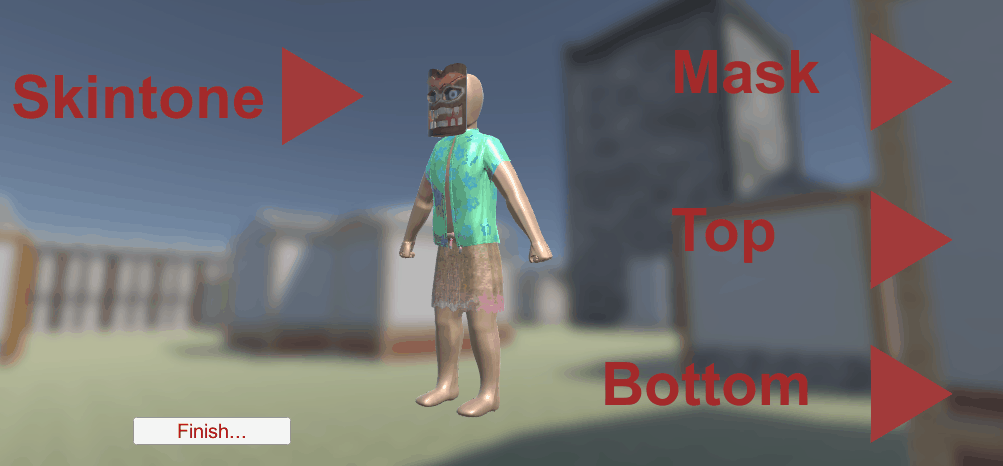
Next was I wanted to add some boundaries to the forest scene so players couldn’t just walk off. So to do this I simply just made some massive cubes surrounding edges of the map and took of there mesh while keeping the collider. This would stop the player walking off the map and keep the, where they are supposed to be.
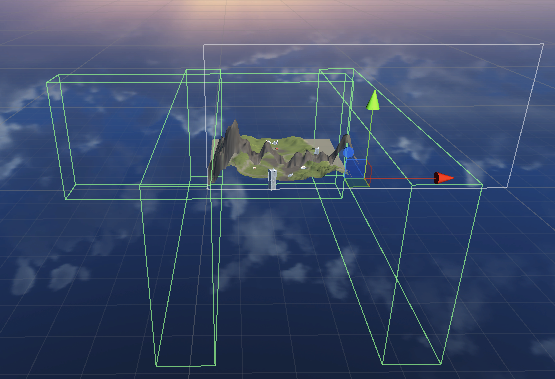
As you can see only blocked off 3 sides as one side was blocked off by the mountain.
Next step is I wanted to add some skyboxes. The artists didn’t ant to make one so I just went and found some that would match our game and look good . So I implemented some to the game and make it look nice. here are what they look like.


I think they looked quite nice
Post Mortem
What went right.
I think on a whole a lot did go right for a our project. In the end we ended up getting a lot of things working and having a functioning game close to what we planned. As a group near the end of the project i think we worked exceptionally well to get everything together. I think particularly me and garret did great in getting the customisation system working his models and my system we came with something cool that hit the brief. Also the programming team on a whole we always kept on top of our work and I think we did great to get all our features in the game that we decided to keep.
What went wrong.
Ok so lets be fair. Global pandemic. We have been ion lockdown been uncertain of when we would return or if and motivation levels for everyone has been low across the board. I definitely think all projects would have been better if this hadn’t happened so this definitely affected our project negatively. So another thing I think went wrong is we didn’t communicate well enough at the start of the project which I think let certain people fall behind on work. So in future that communication and scrums is very important. Another thing that I think went wrong was our artist not working till near the end of the project. one of our artists couldn’t work till week 8 due to his pc being broken and that with a pandemic halted his work meaning we didn’t get any scenes or anything till very late. This definitely wasn’t great as we didn’t have a working beta till very late due to this.
Final thoughts on the project.
Overall I think as a team we definitely worked very well in the last month but the rest could have been a lot better. we had to cut things and redo certain things to fit the deadline which could have been prevented if we worked harder near the start So I definitely learned to power through the whole project so its not so stressed at the end. AS a whole I’m happy with certain parts of the game and things we have accomplished like the customisation but I think the game itself could have been a lot better with more time and effort and and not being stuck in lockdowns and lack of motivation due to this. So there are things we could have definitely done better like communication and more effort throughout which I will take into future projects but I definitely think lockdowns and the pandemic affected our project negatively.
End of project.
SO now the project was finished and i have said my opinion of the whole thing in my post above. I definitely believe it could have been better but due to circumstances it took a hit.
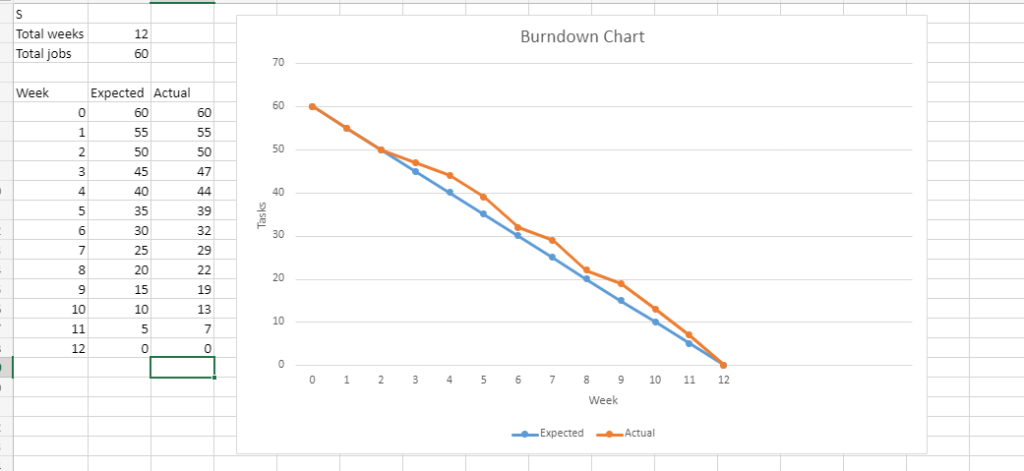
Progress throughout we were behind on but near the end we knew as a team we had to get it all done and started working even harder and more together as a team with more communication to get it done. AT the end we worked exceptionally but definitely could have been better near the start and the middle of the project.